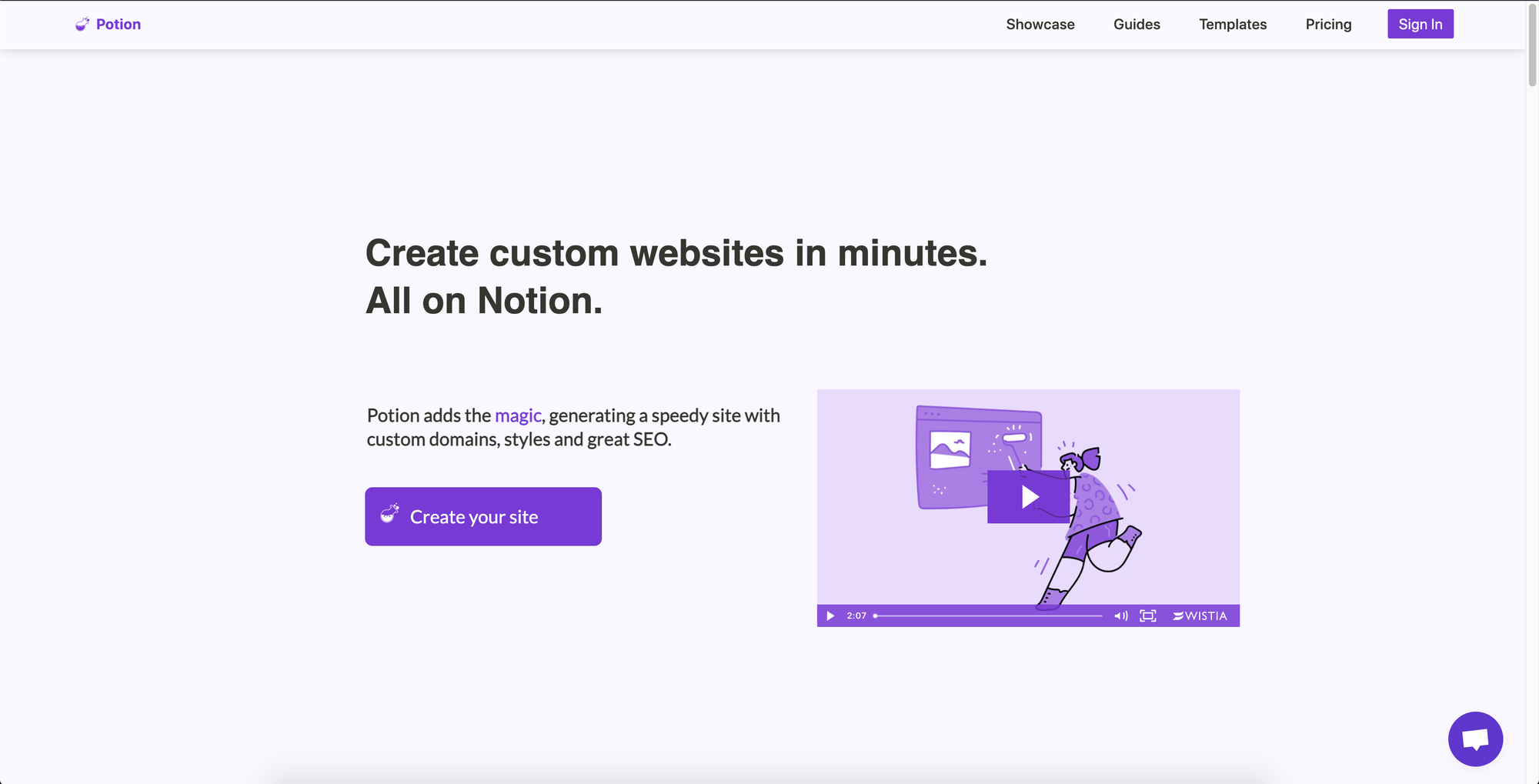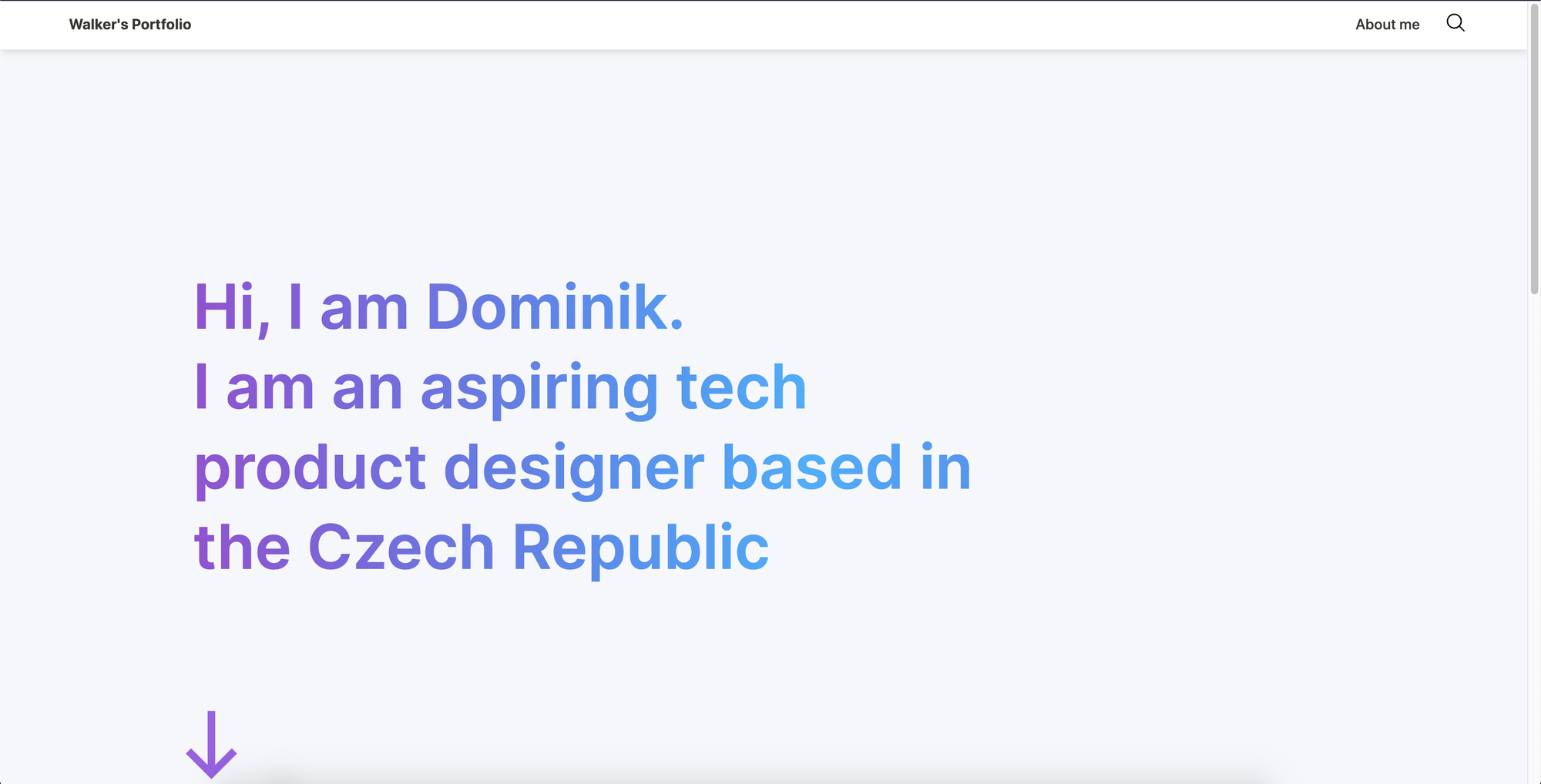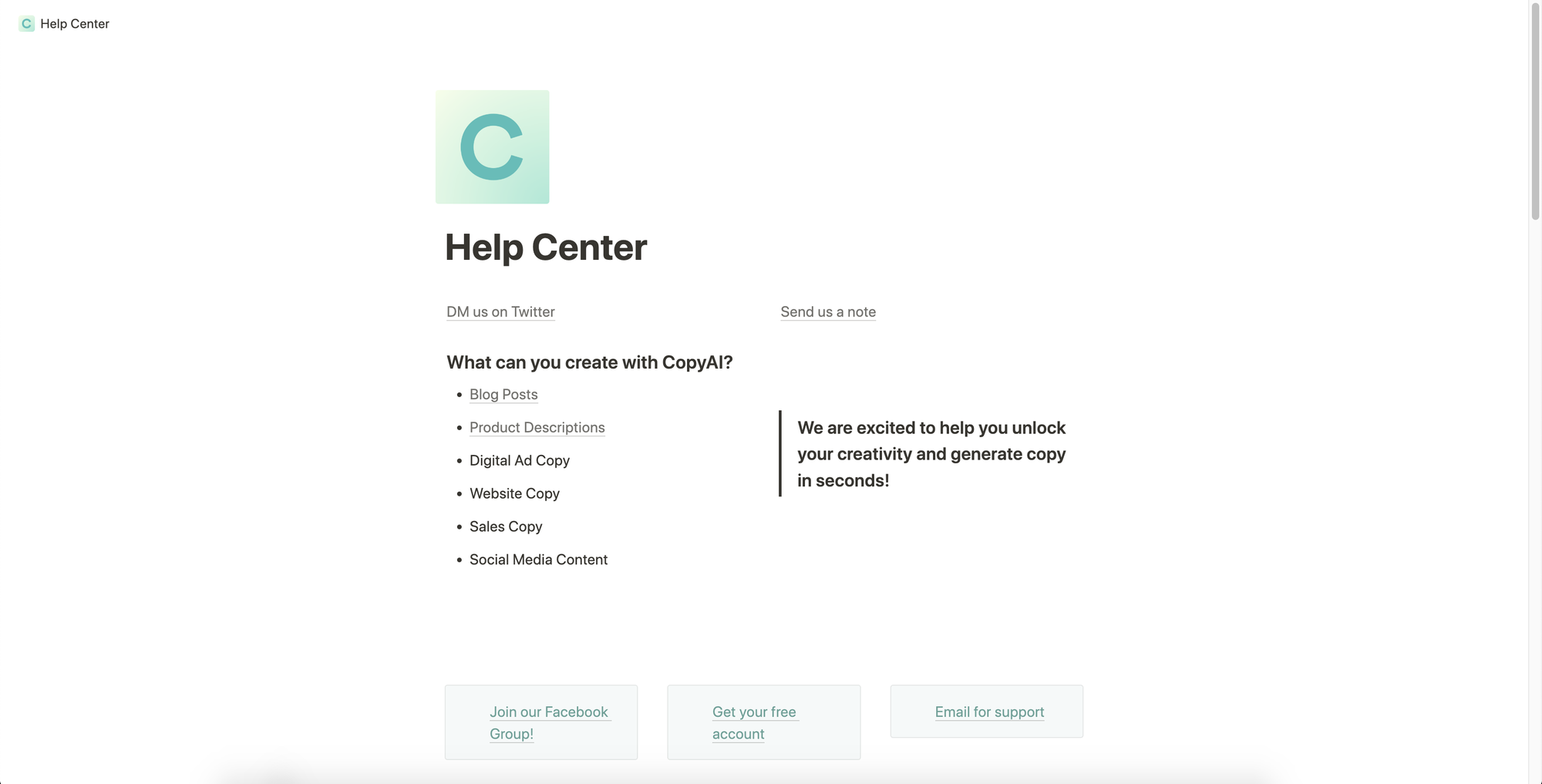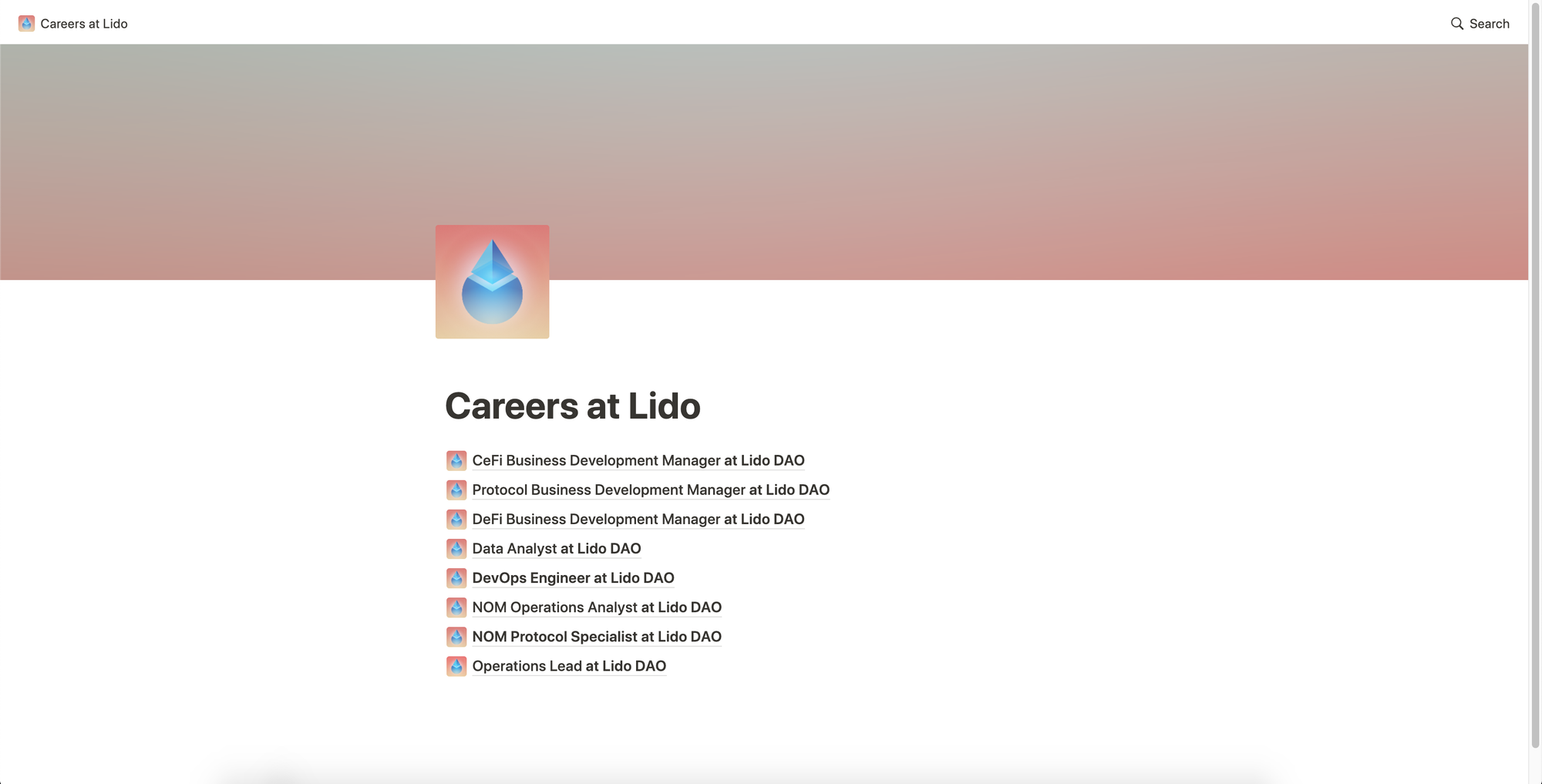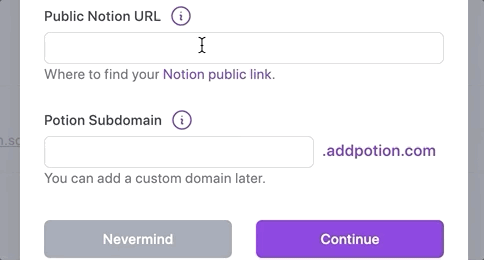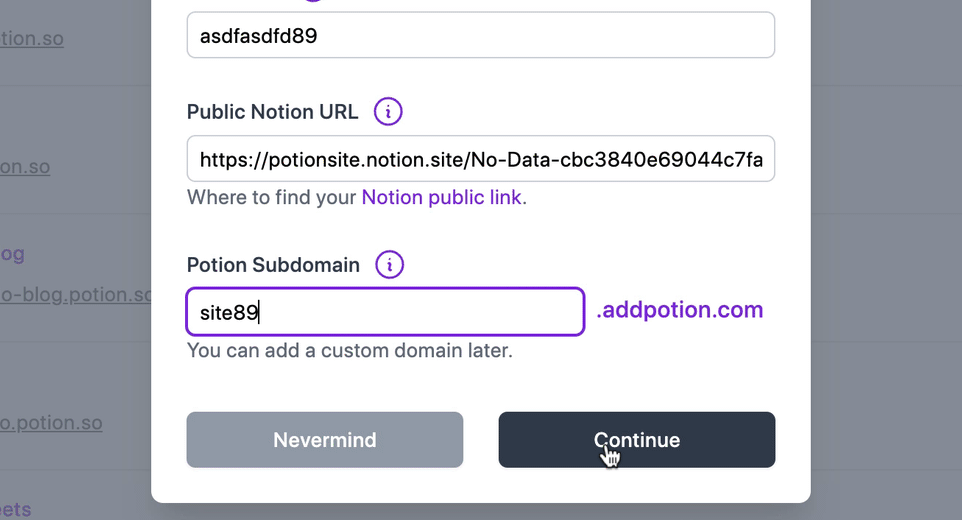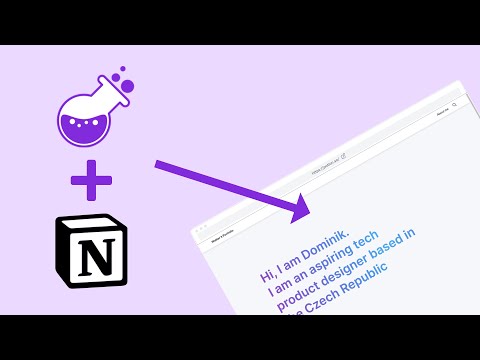Notion is great for creating websites!
If you love Notion and write all your content there, then Notion is a great place to create your website. Instead of you going to a website platform like Wordpress, Wix, or Webflow… where you only create content every once in awhile… you can use Notion where you are really familiar with and use every day.
Pros and cons for Notion websites
Pros
- You don’t have to write content in CMS platforms that you don’t use often or like to edit in.
- It’s automatic. You change content in Notion and it updates your website immediately
- Notion is great at lots of data via databases and organizing content so Notion websites lend themselves well to wiki and resource type websites
Here are some websites that have been built with Notion for example. 👇
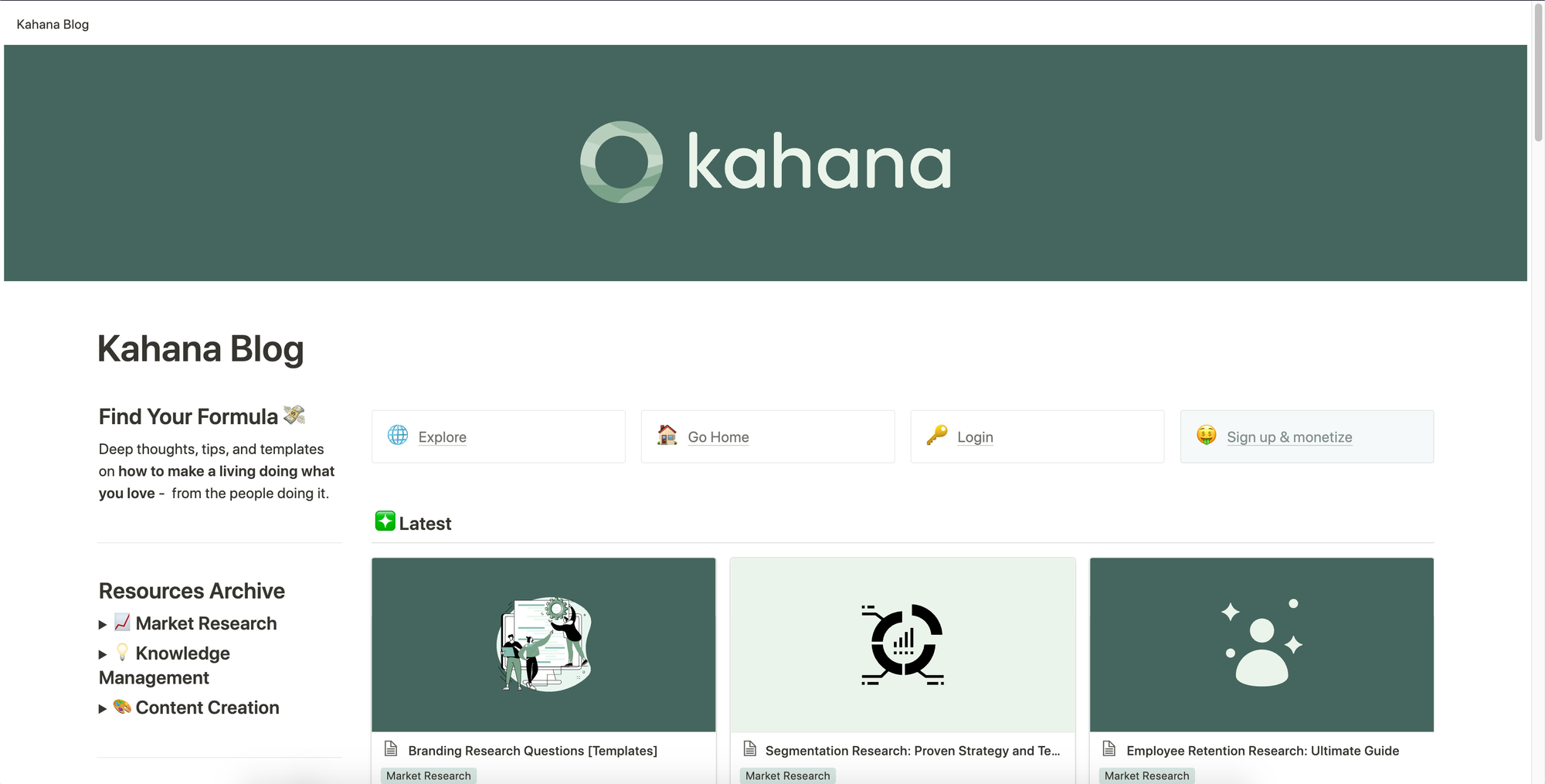
This is a blog that was created in Notion and Potion. Kahana can add new blog posts by just adding a new page in Notion.
Check out more Notion website examples 👈 for inspiration!
These Notion templates make the whole process easier
You can make your Notion website look just like the default Notion or you can get started with a template. There are templates from Notion that give you a start with the layout of the content or you can add templates that are specifically for giving your website a unique look and feel.
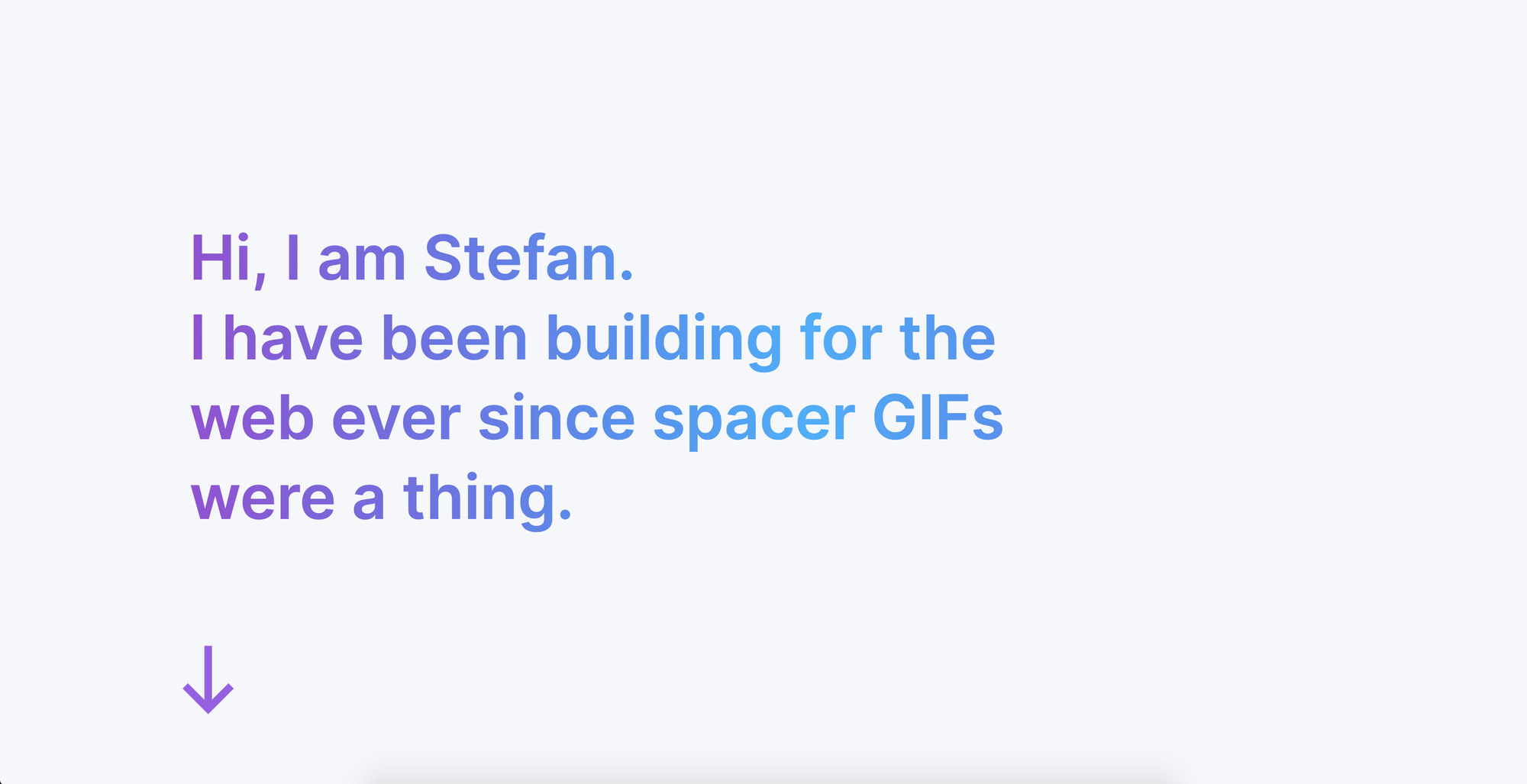
This is a slick portfolio template that can get you off to the races with your own website. Created by Stefan.
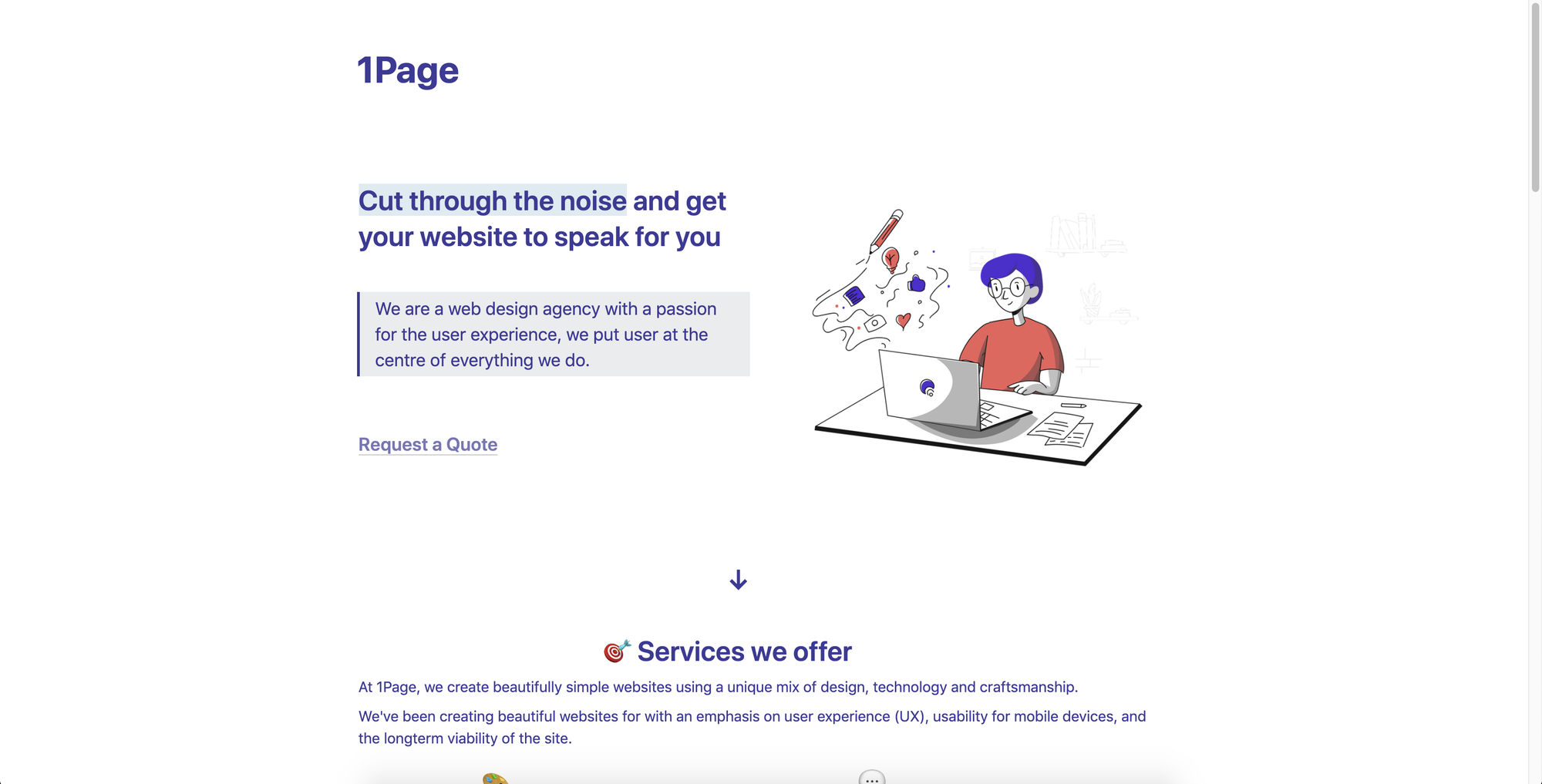
This is a landing page template by Fardeen. It does a great job of showing off features and includes a place for companies and testimonials.
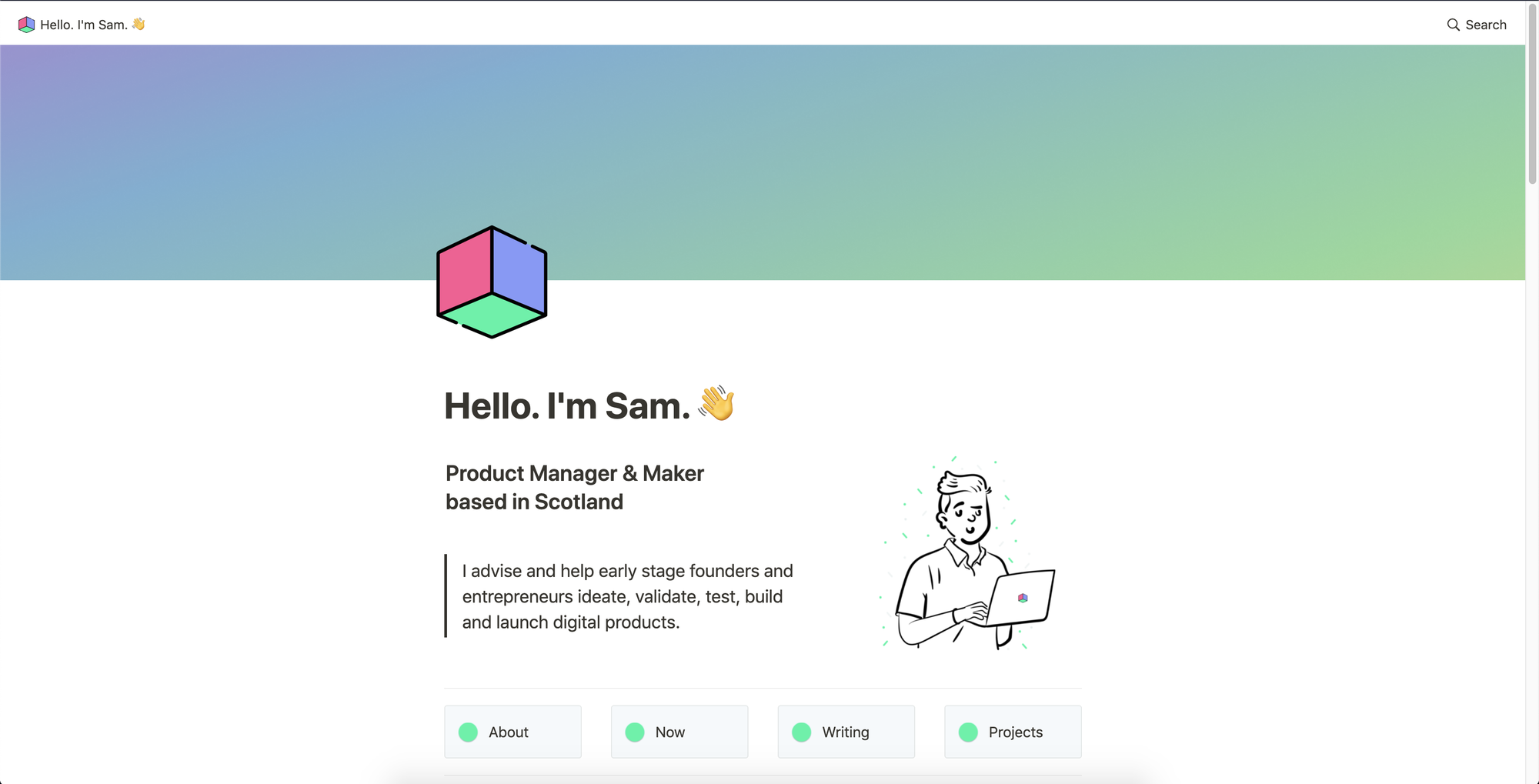
A portfolio template by Sam. Definitely one to check out! It includes a place for blog posts and a call to action.
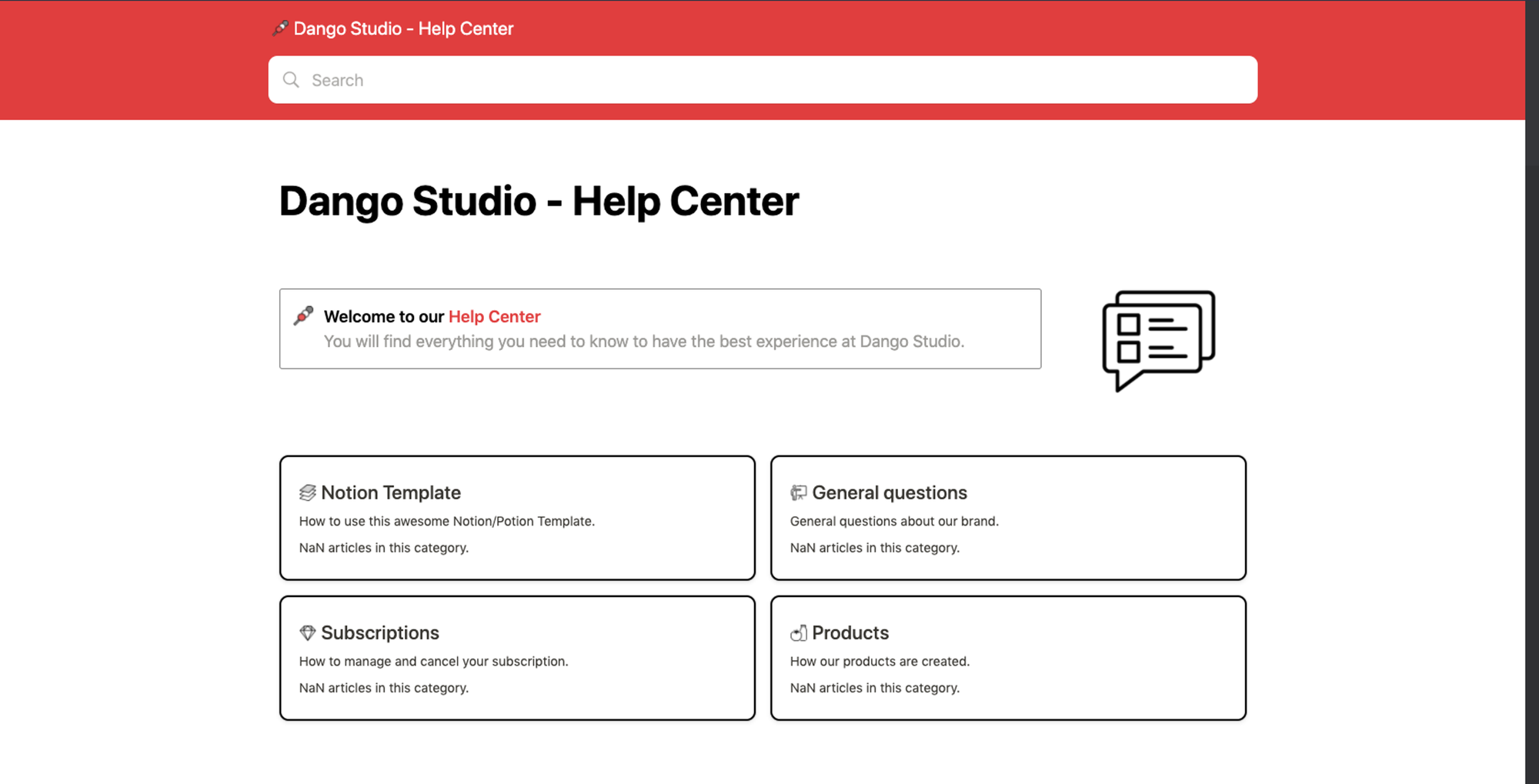
A Help Center template made by Potion that allows you to have search and a nice question and answer format.
Check out more Notion templates 👈 for websites!
Create your Notion Website with Potion

FAQ
Frequently Asked Questions
How long does it take to create a Notion website?
It depends. It doesn’t take long if you already have a Notion page setup. It just takes a couple of minutes to create a site in Potion from your Notion page. You can then take more time to customize your site. and you can take more time to create content in Notion. You can spend as much time as you want! 🙂
What kind of websites is Notion good for?
Check out this list of example notion websites. It includes different categories of websites that Notion is great for. Should give you some good ideas!
Can I make my Notion website interactive?
In general, Notion websites are great for static content websites. So websites that have content for website visitors to read. It’s not great for interactive apps. But that being said, you can create some interesting Notion websites if you know how to code. You can use the Notion api to generate data that goes into your site. you could also create custom notion widgets that could be interactive and added to your website.
Do Notion websites work well for teams?
We think so! Notion has some amazing features already included in a Notion workspace such as comments, creating content together live, and notifications. All of these features you can use as a team to create a website together.
Are Notion websites good for SEO?
If you are using Notion on it’s own, it’s not great for SEO because you can’t update the meta tags and the content is created dynamically. But if you use a tool like Potion the content is generated statically making your website faster and allowing Google to search through it better. You can also add your own custom meta tags and configurations that make your website rank better.