
👆 This video quickly shows you how you can create a custom Notion website with Potion and a custom domain.
Creating websites with Notion is amazing because Notion is a great CMS. You can make your Notion website your own with it’s own branding and your own custom domain. Here is an extensive guide on how to use Potion to make your website. Let’s walk you through it! 👇
Create your first websiteHow to use the editorPage settings for styles and SEOCustom Nav MenuGeneral Site settings, favicon, site image and custom domainAdding custom code with snippet injectionMobile previewFAQ
Create your first website
Once you’ve created your Potion account, click the “Add New Site” button in the main page of the dashboard.
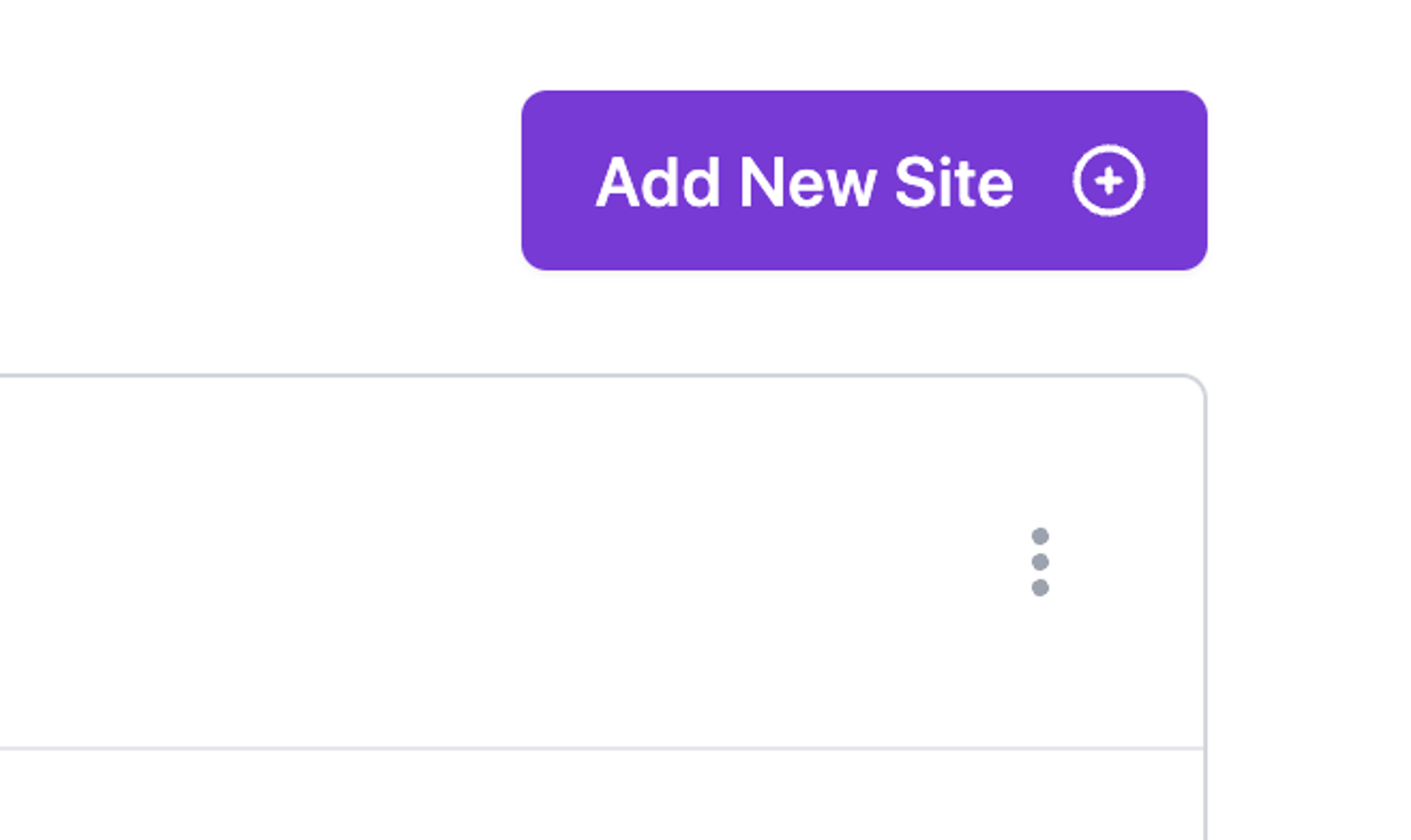
Add your site name, and a notion url that you want your site to be created from. This is the main page of your website all sub pages within this page will be added as unique pages (their own url path) to your website. Your Notion pages must be public. You will also set the potion subdomain here. This is the domain that your site starts out with. You can update it to be your custom domain later.
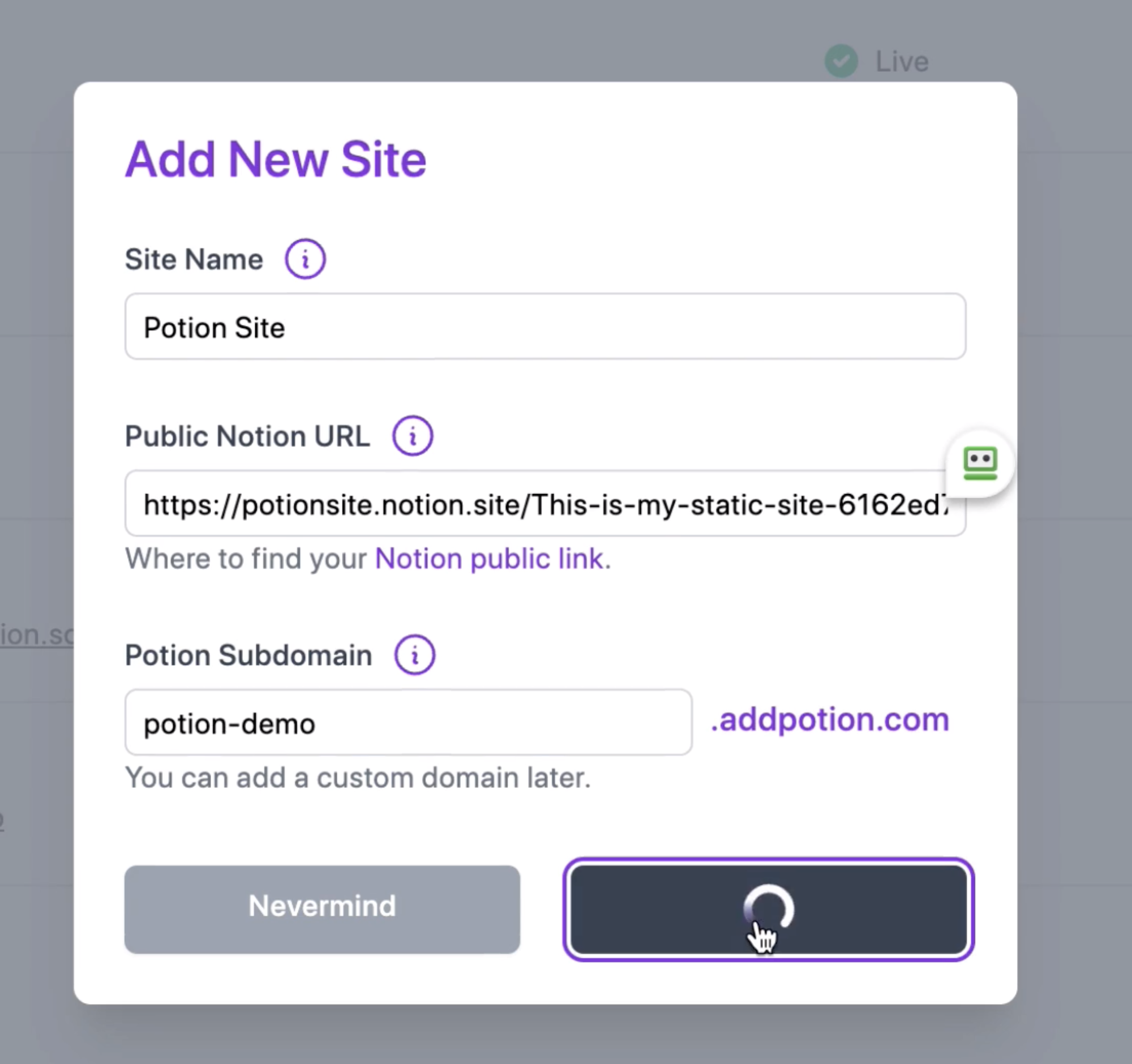
And just like that your website has been created! You can check it out at the url or continue to the editor to make visual and setting changes.
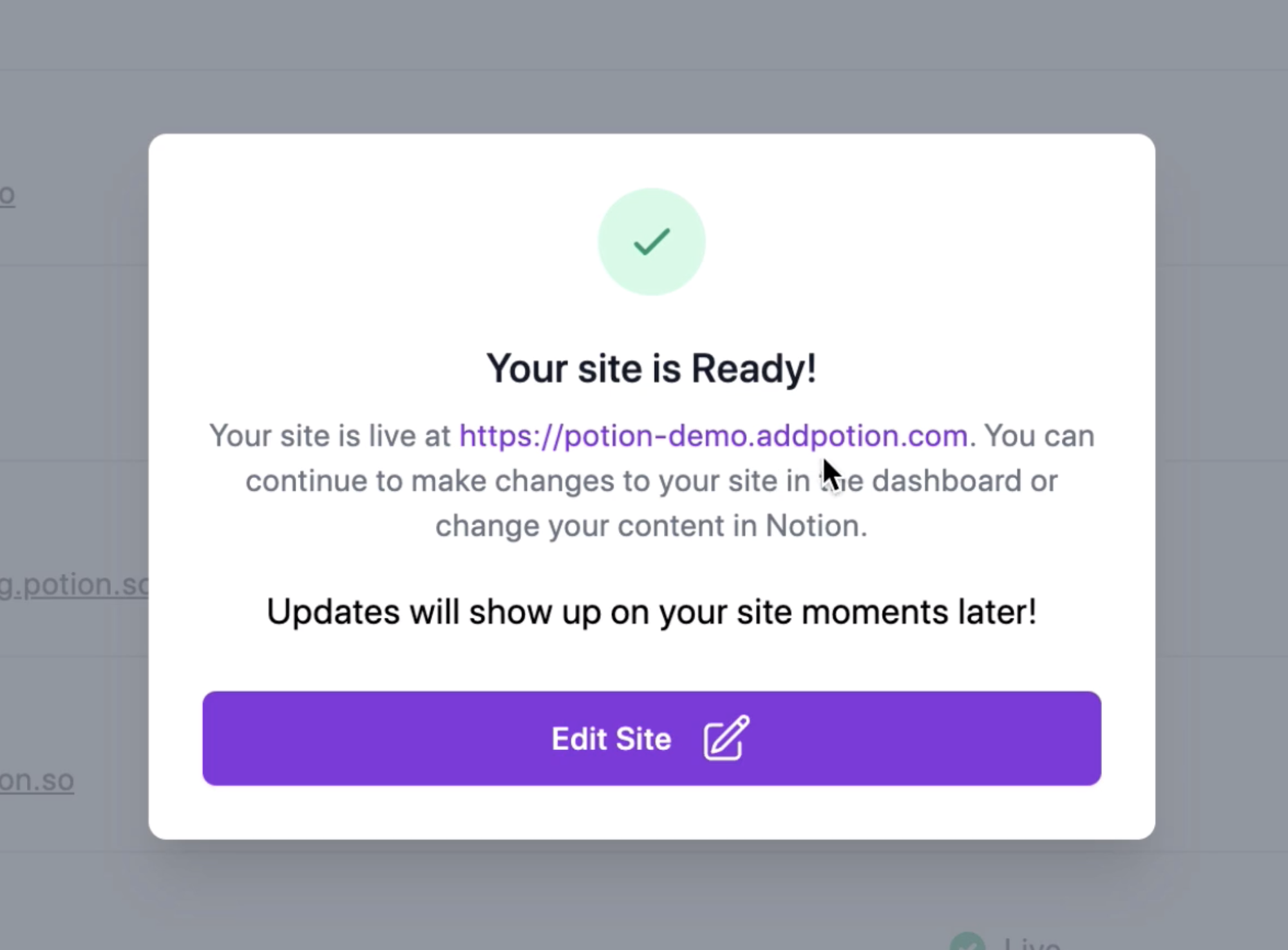
How to use the editor
👇 This is what the Potion editor looks like. It gives you a preview of your website, allows you to make style changes and set settings for different pages.
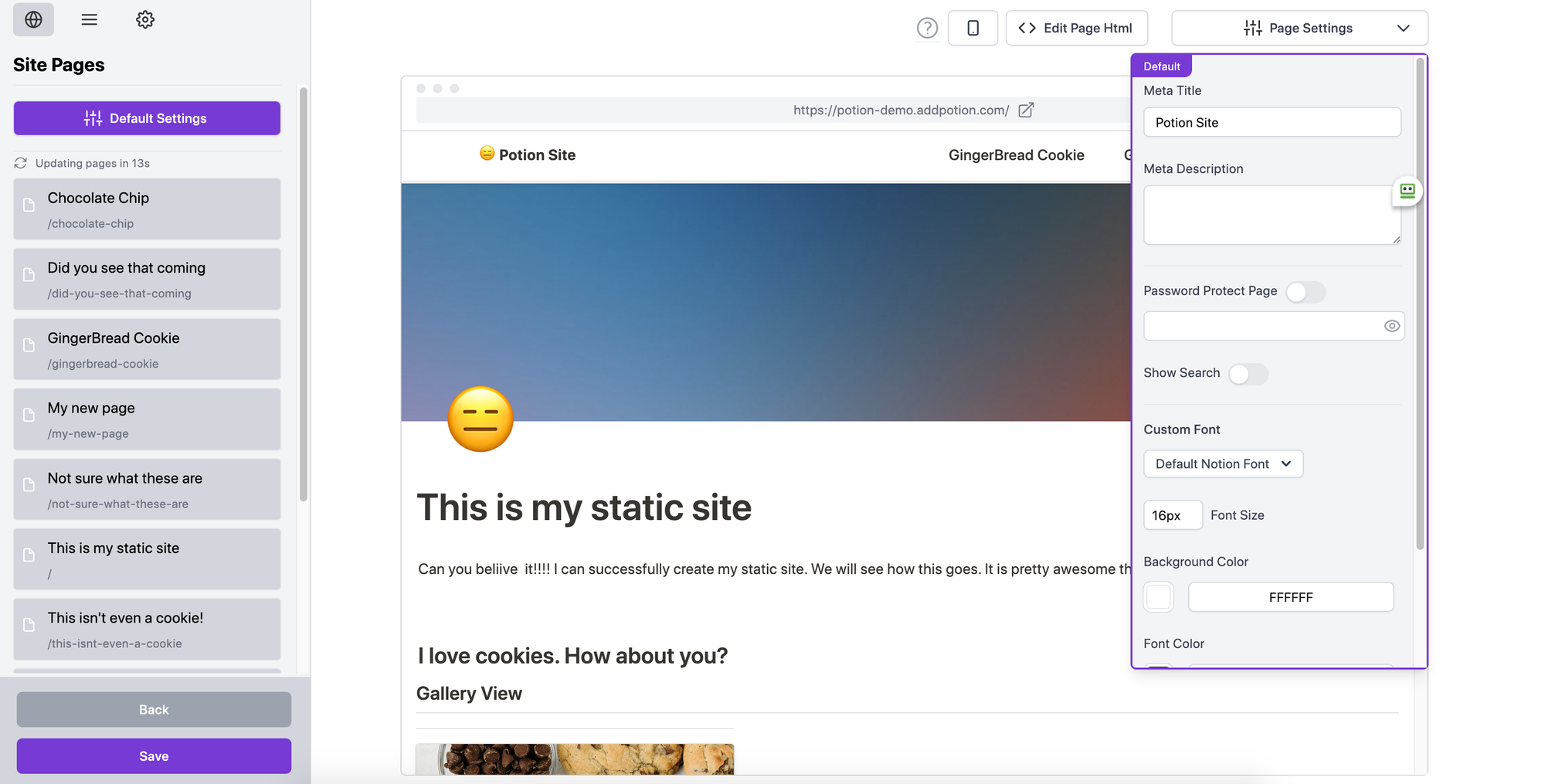
The first tab in the top left is where you can see the list of all the pages in your website. The default settings button is where you set defaults. All pages of your website will have these settings and then you can override them by setting specific options on a page.
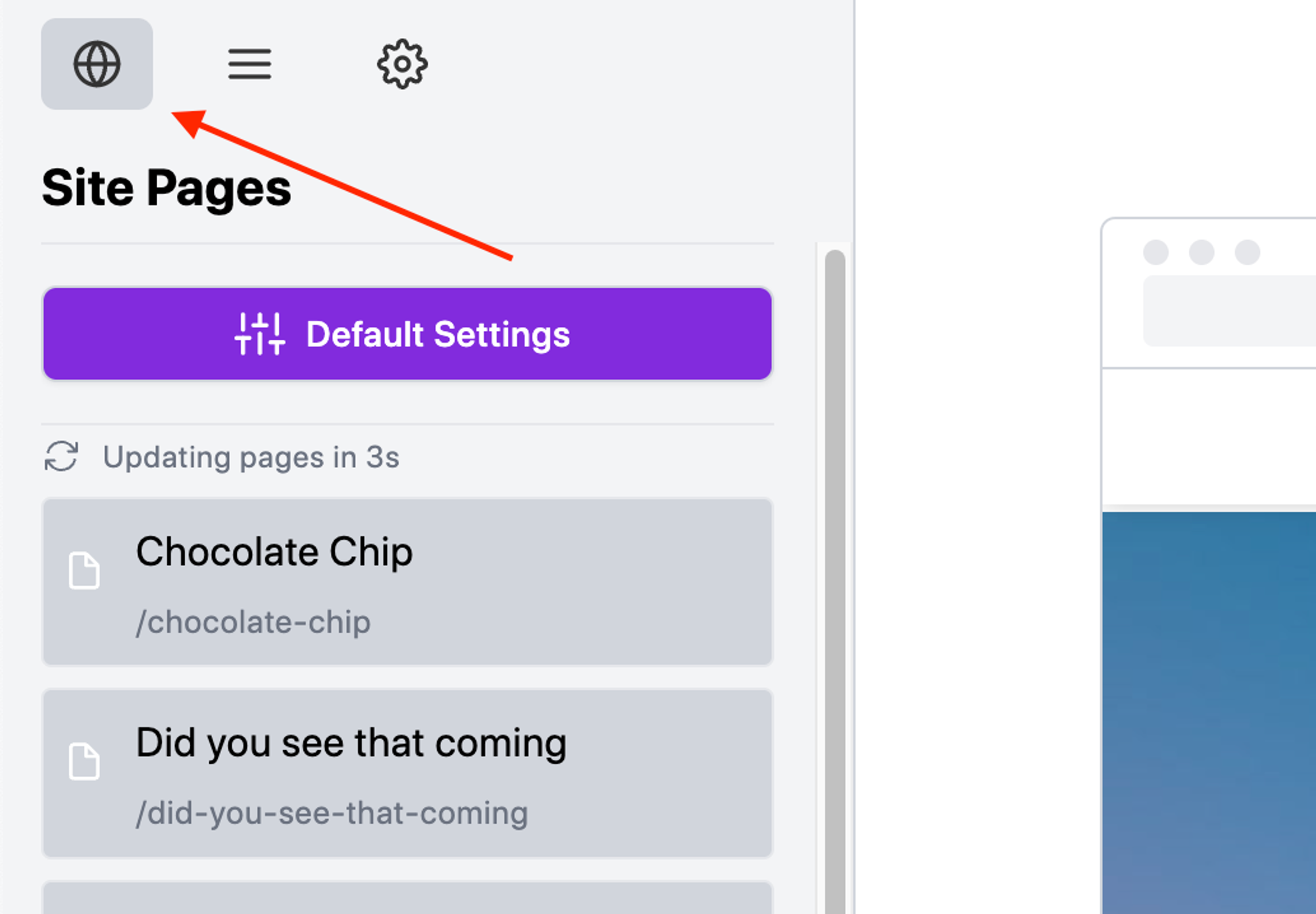
Page settings for styles and SEO
On the top right where it says “Page Settings” is a drop down that allows you to change settings for “Defaults” or the page that is selected in the list. You can change things such as the page url, meta tags, add a password, or update some basic styles.
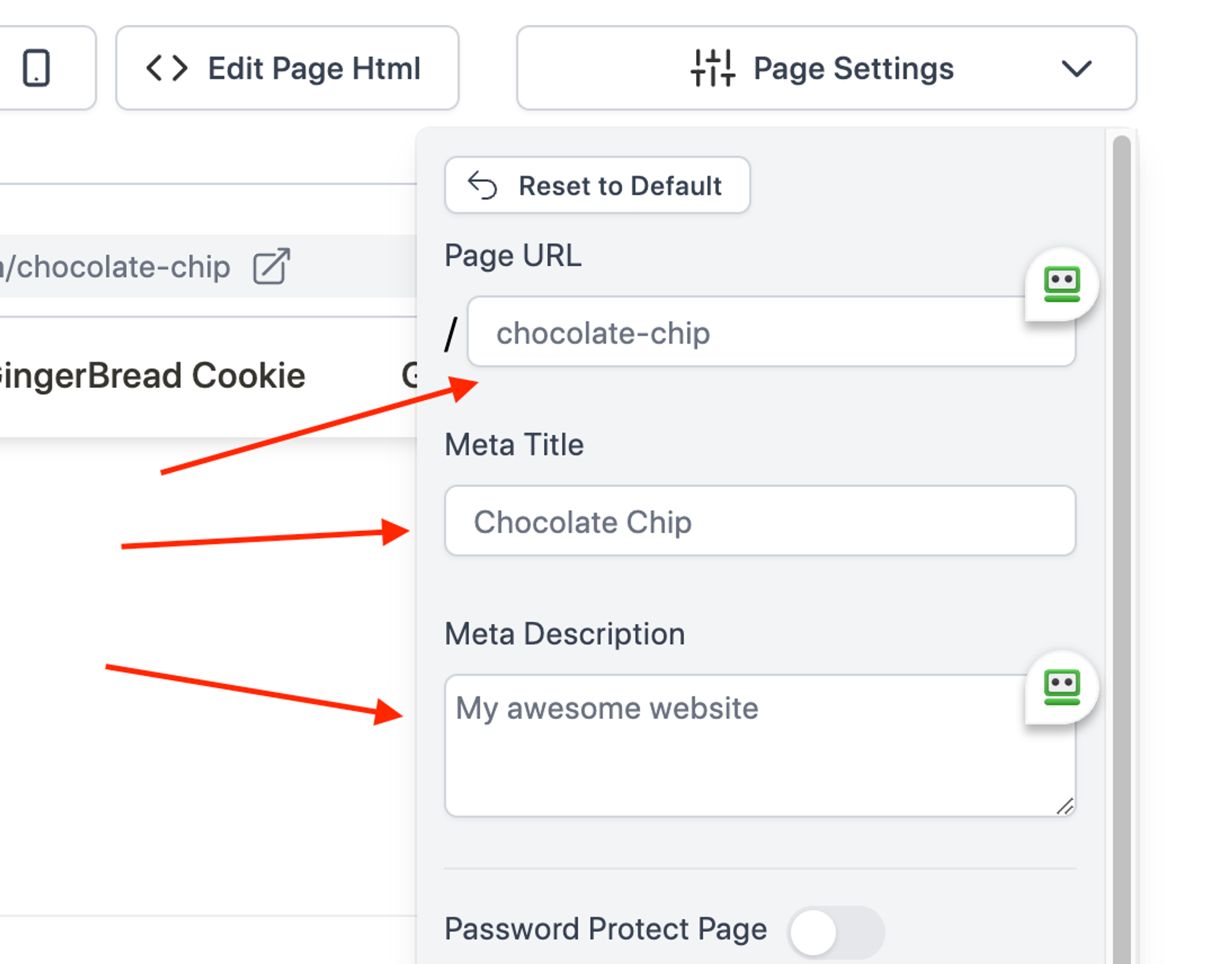
Custom Nav Menu
The second tab in the top left is where you can create your website nav menu. First check the “use custom menu” toggle to true.
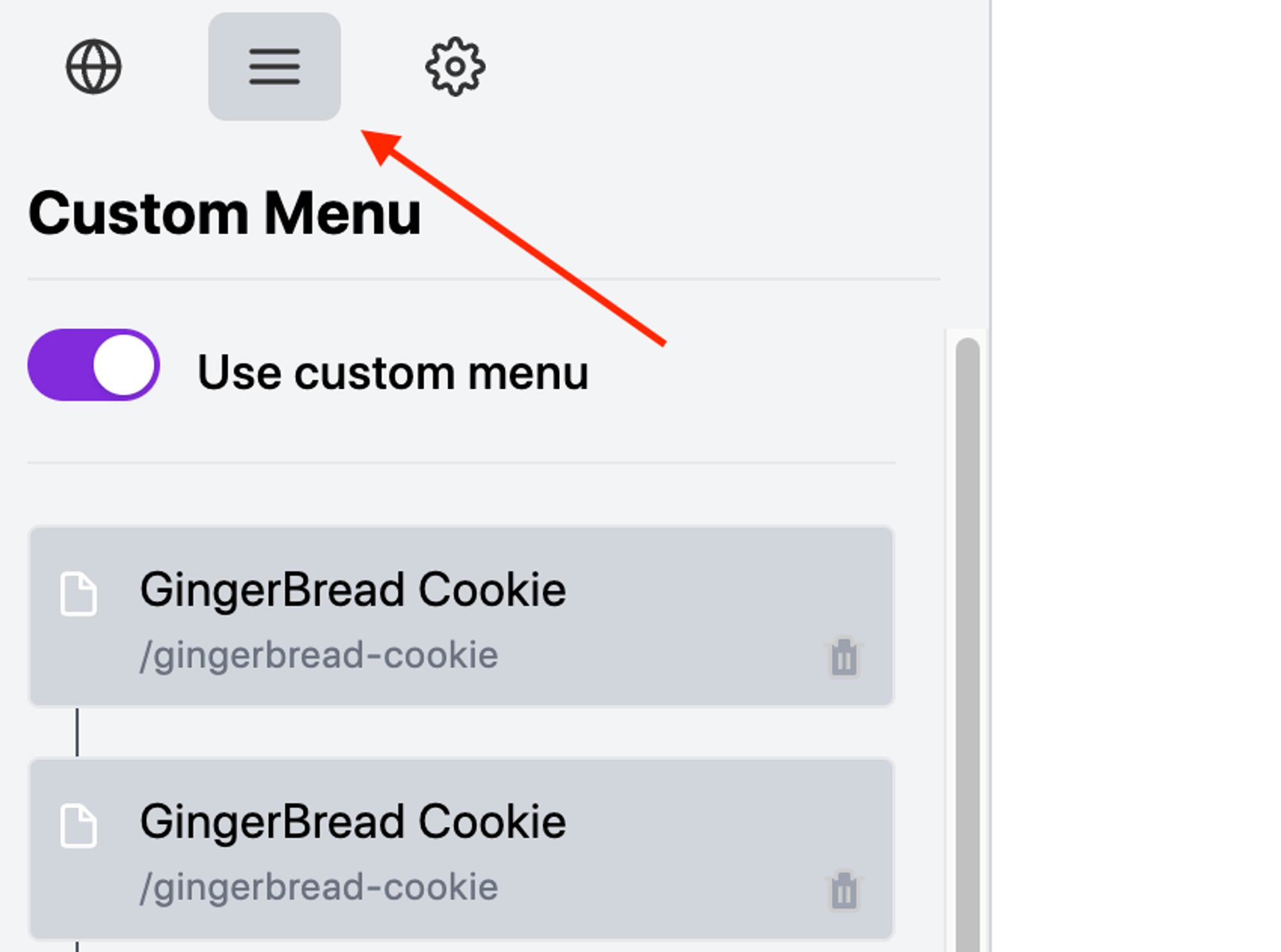
You can then add pages that are subpages from Notion. You can also change their order.
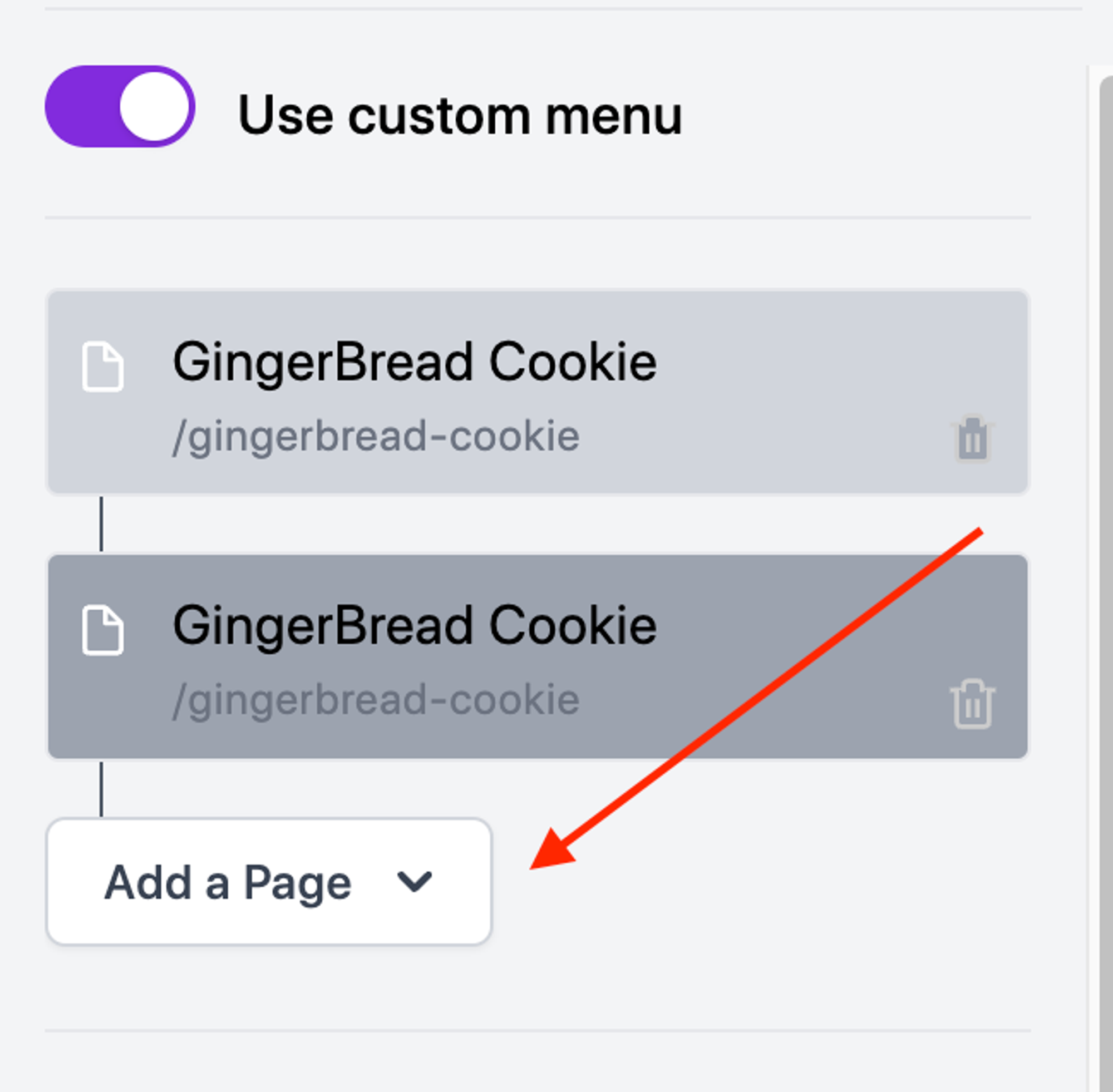
And pages you add to the menu will show up in the preview live this. 👇
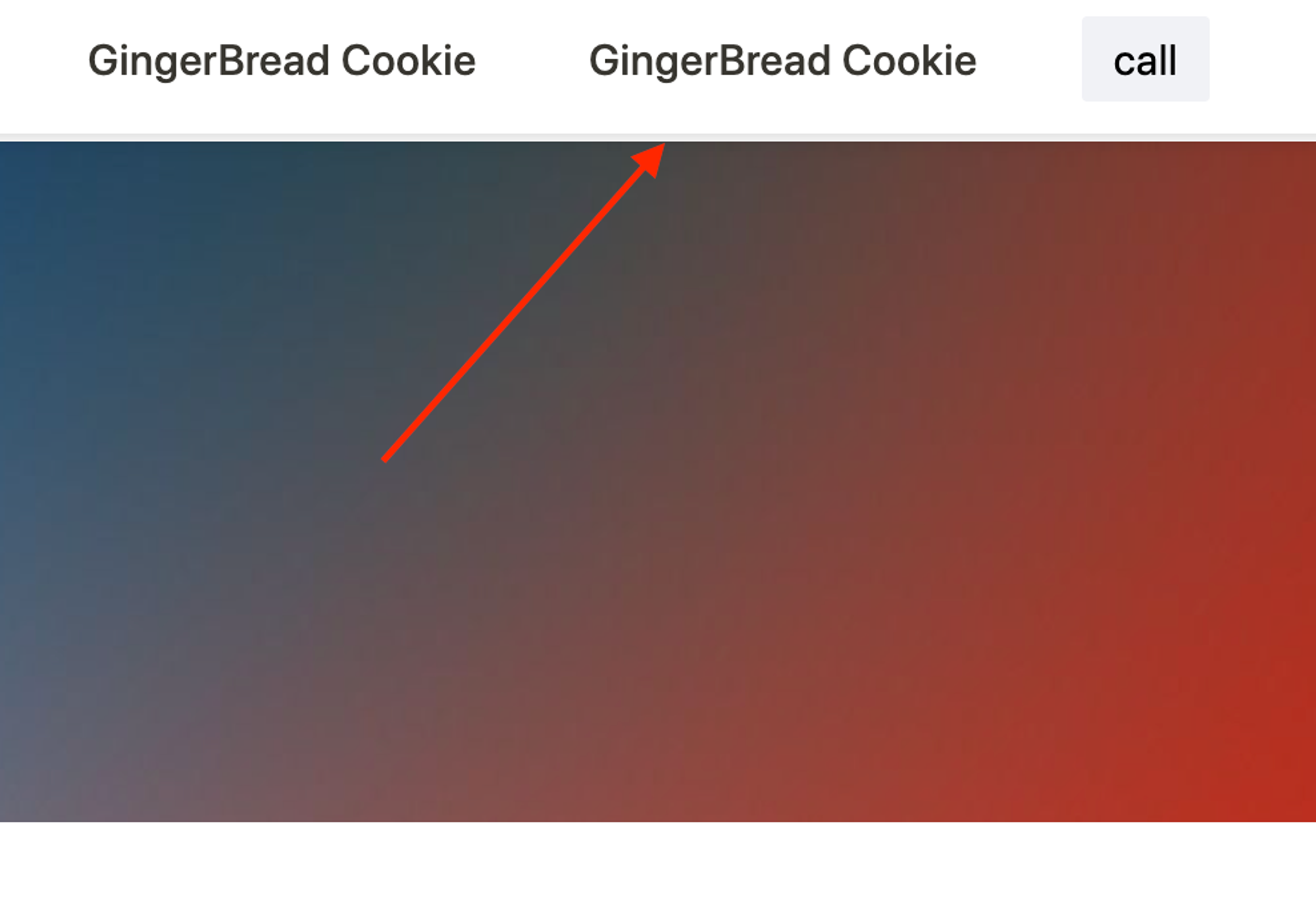
You can also add one custom link call to action that will show up in the top right of the nav. You can set it’s colors and the link it goes to.
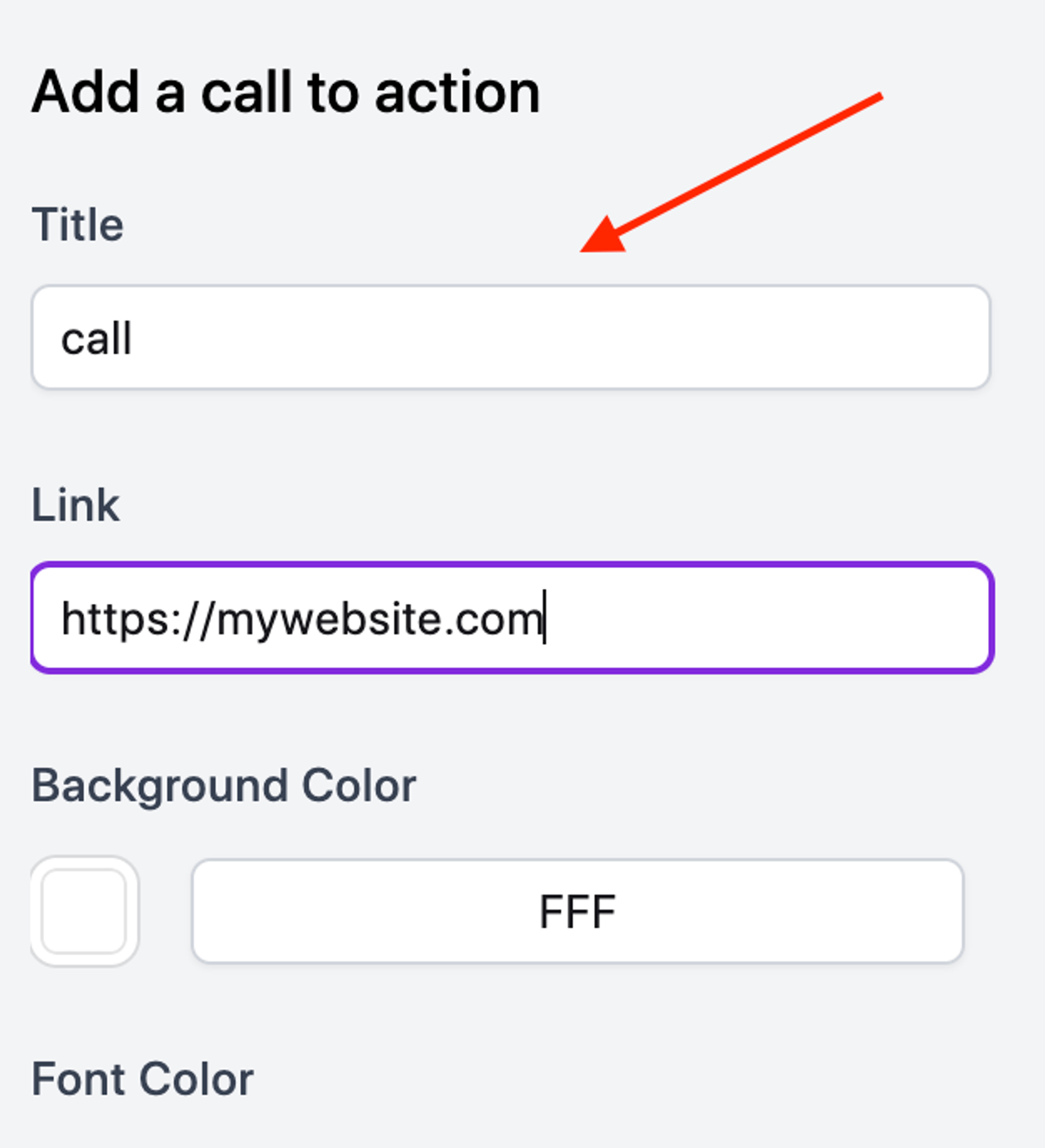
General Site settings, favicon, site image and custom domain
The third tab is for general website settings. This is where you can change the name, reset the Notion url, or update your custom domain.
To add your own custom domain switch the toggle to true. Then you can add your own domain. Potion will then guide you through the steps of setting your DNS correctly. We have a full guide on setting up your custom domain for DNS as well.
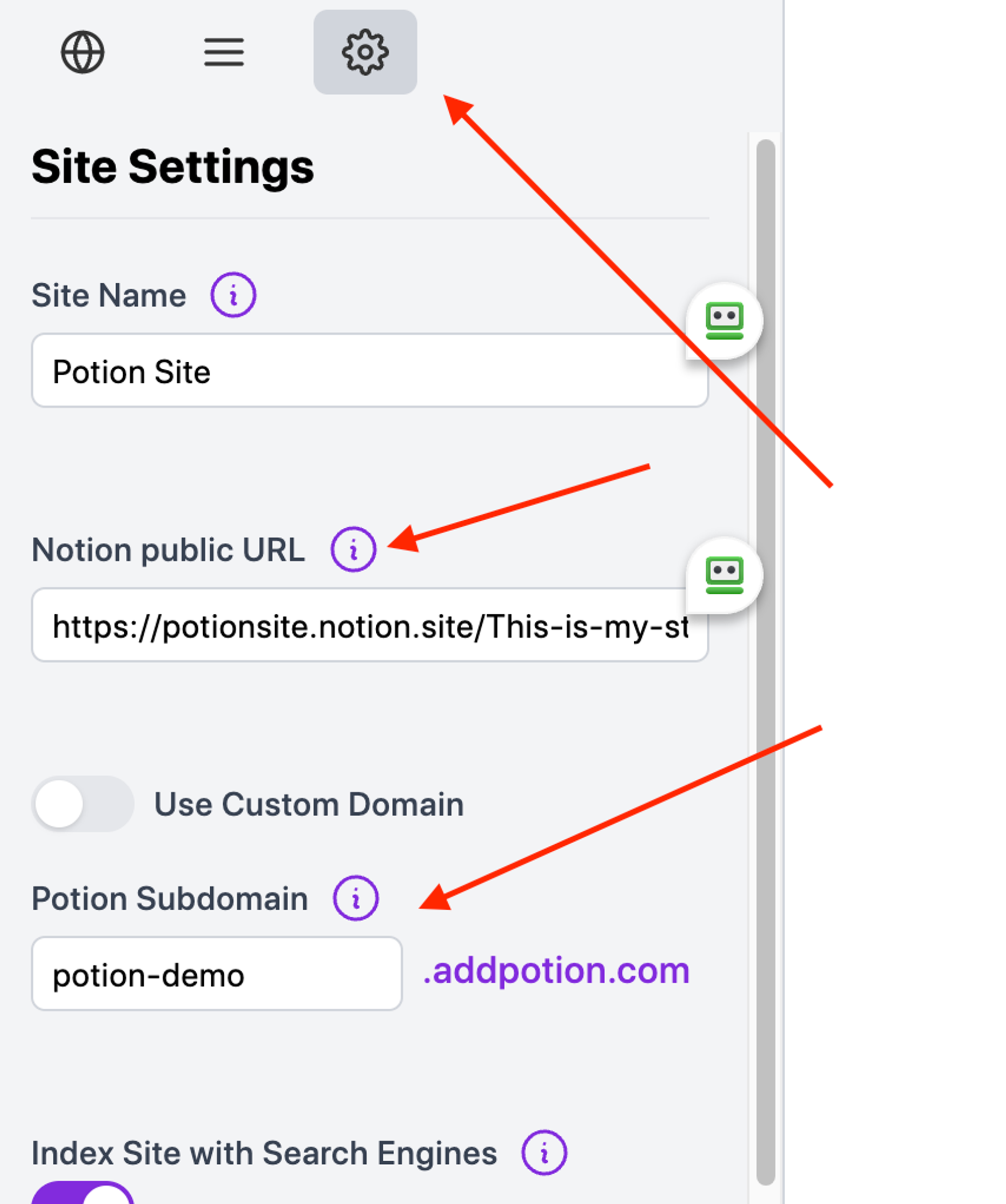
If you scroll down on the general settings you will see that you can upload a website favicon and site image. This site image will show up when you share any pages on social.
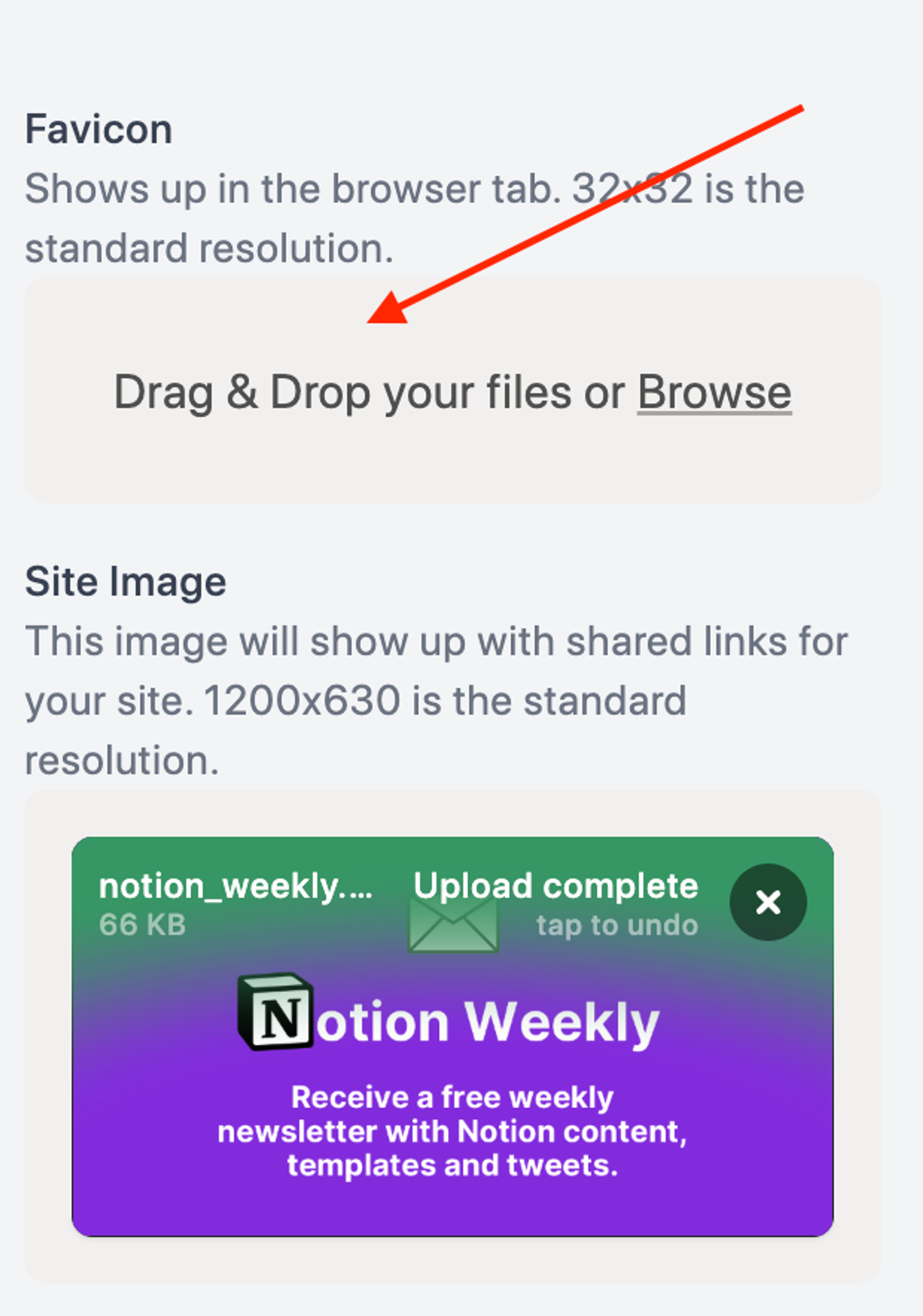
Adding custom code with snippet injection
If you know css you can also add custom styles and code by clicking “edit page html” at the top.
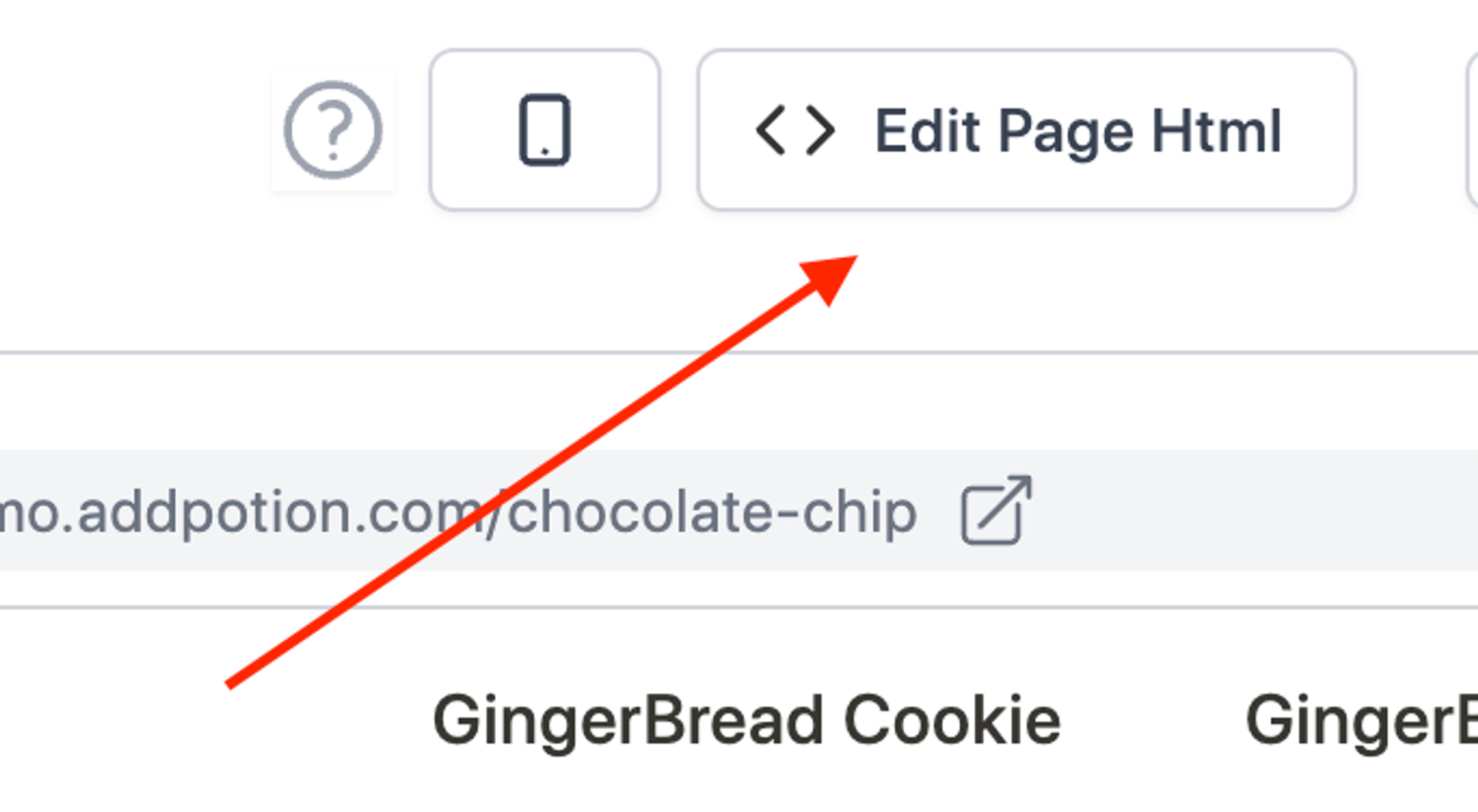
With General settings selected you will be editing code that is added to every page of your website. You can also select a single page and add code just for that page.
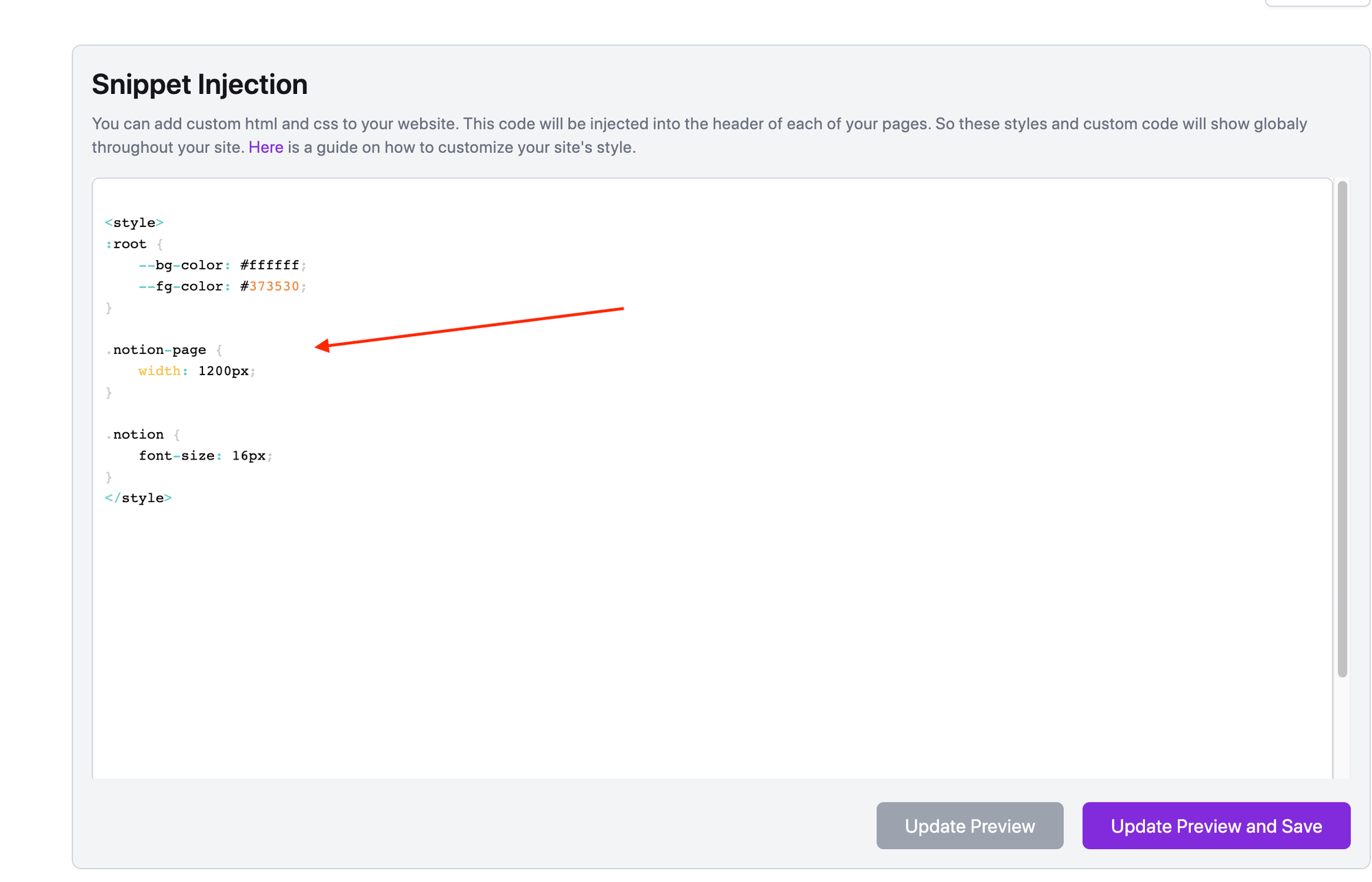
We have a full guide on adding your own custom code for more details.
Mobile preview
You can also click the mobile preview button on the top to see what your website will look like on mobile phones.
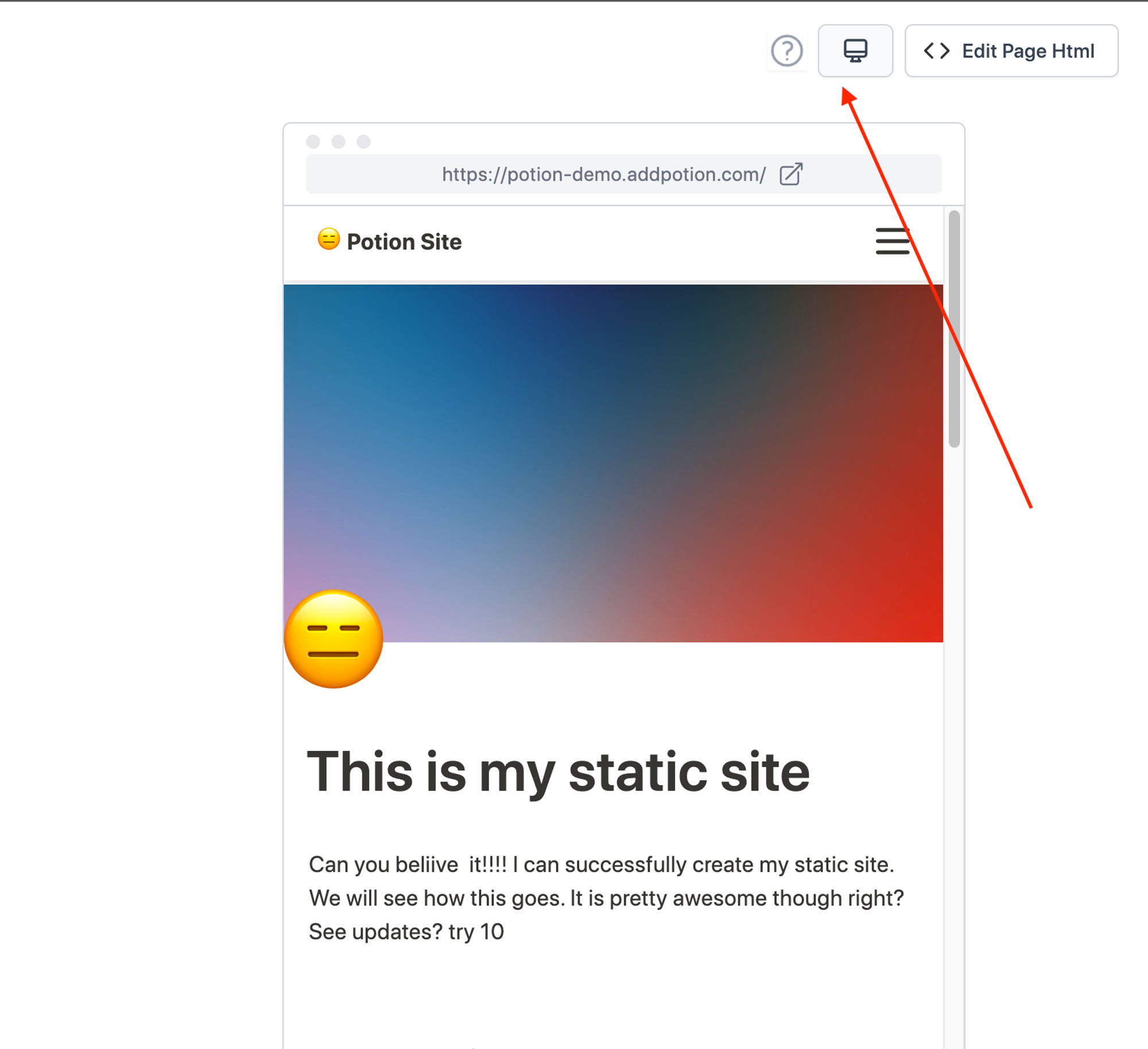
Have any questions about building a site with Notion? Let us know in the chat widget below! 👇
FAQ
Frequently Asked Questions
Does Potion handle SSL?
Yes your custom domain will have SSL security added so that users will visit your website with a https.
Do I need to buy my own custom domain?
Yes, you will need to buy your own custom domain and use it with Potion. You will make all the changes to your domain in your DNS provider.
Does Potion host my website?
Yes, Potion hosts your website and pulls your content from Notion. You won’t need to worry about having any other services for your website except Potion.
Can I use a Potion subdomain for my Notion website?
Yes, you can use any subdomain of a domain that you own.
Do I have to have a paid Notion account to create a website with custom domain?
No, the Notion free plan will work good enough. Though it does have some limitations on how many blocks and content you can create.
