Potion allows you to setup a custom domain for your site. Then people can find your site by typing something like "example.com".
Enabling Custom Domains
When you first create a Potion site, you will create your site with a Potion subdomain. This allows you to quickly get your site up and running and try Potion out.
Once you're ready to add your custom domain head to your site in the sites list. Then go to Site Settings by clicking the gear icon.
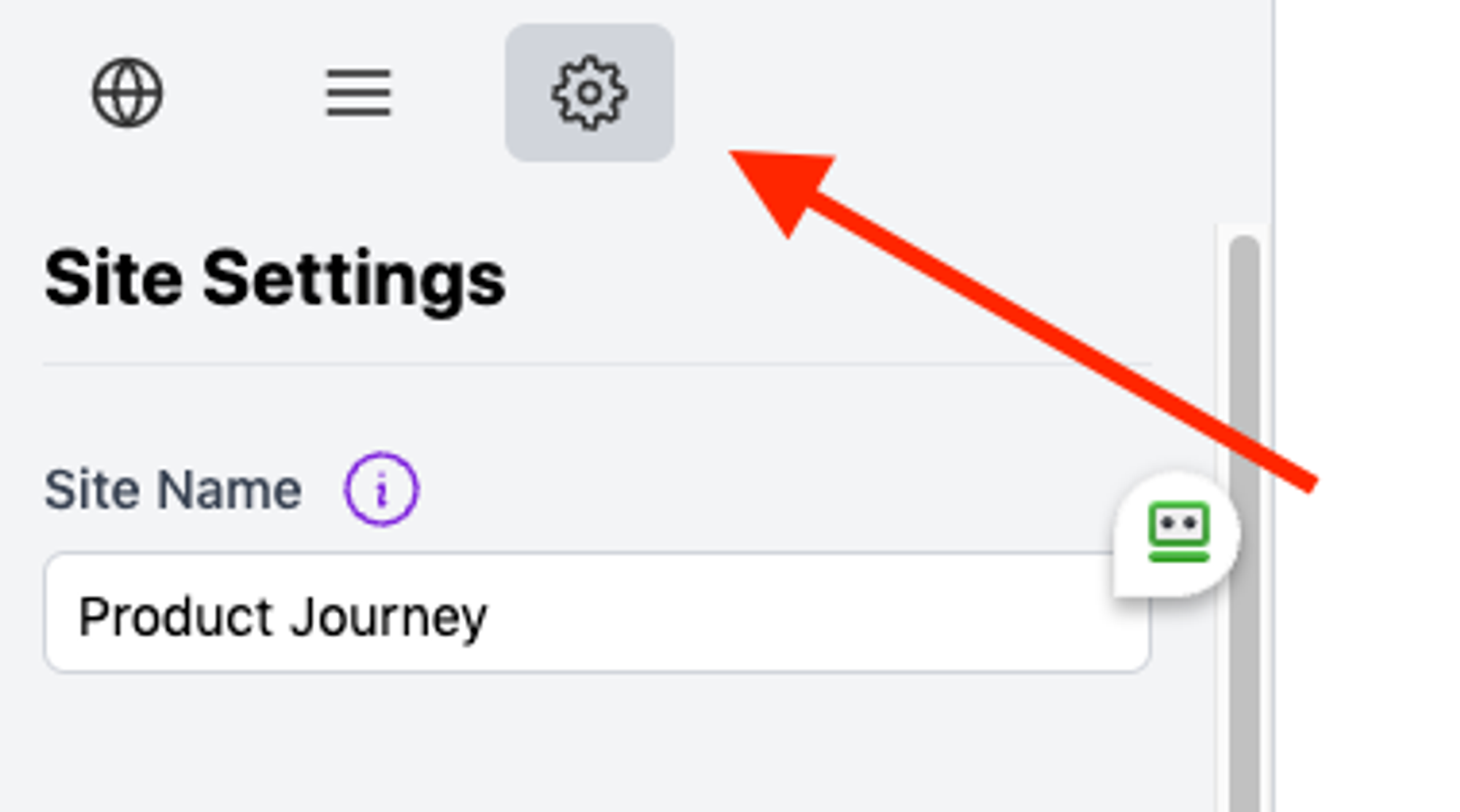
Here you will find a toggle to turn on custom domains. You can then set your custom domain here.
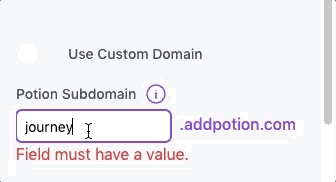
Finding your Domain's records
Navigate to your Domain Registrar. This is where you bought your domain name. Google Domains, NameCheap, GoDaddy are a few common ones.
You should see some settings for your domain called something like DNS.
This is the settings for Google domains. "DNS" Here is where you will find the settings 👇
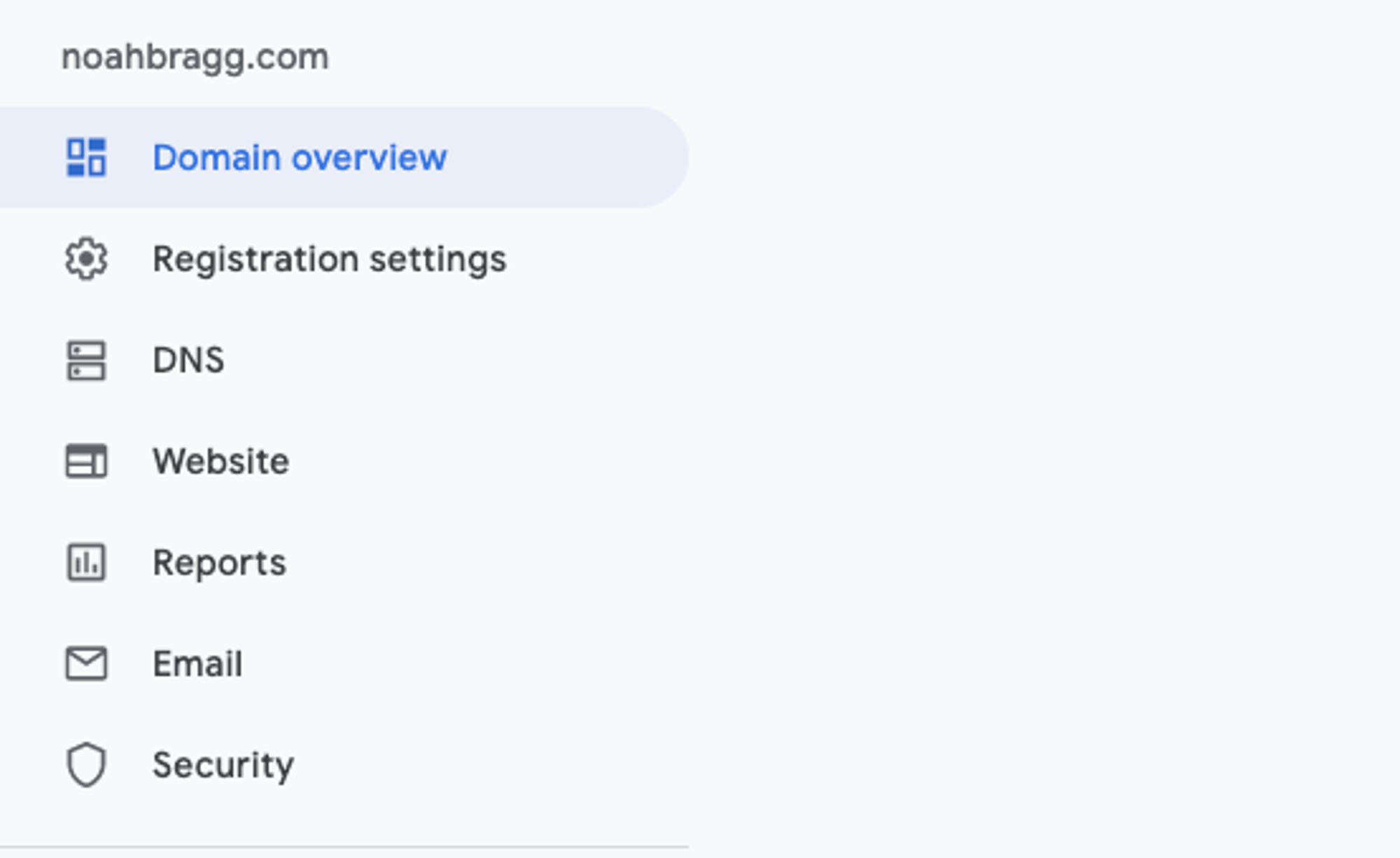
Scroll down to where you see a list of records.
The columns should be named similar to Name, Type, TTL, and Data/Value. This is where you will add a row to point your custom domain to the Potion servers.
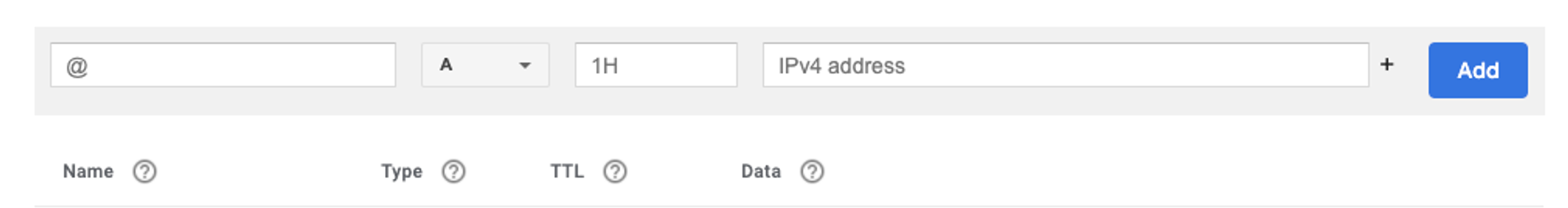
For Root Domains (ex. example.com)
Root domains are standard domains that have a name followed by the extensions such as .com
These require you to make an A record. An A record is a record in these Domain Name Servers that links or maps a domain directly to its corresponding IP address.
You can find the data that you should enter in the Potion dashboard where it says “Setup Info” under where you set the custom domain.
It will look something like this 👇
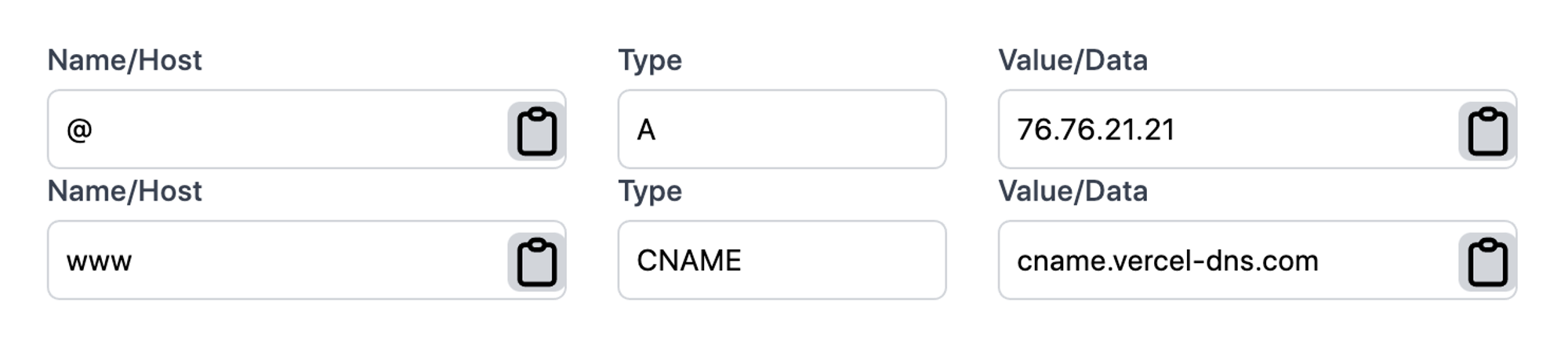
Create a new row in your domain registrar that has a type A. Copy the ip number from the Potion dashboard by clicking the clipboard and then paste it as the value for the row. You can leave the Name/Host blank. Also, ignore TTL. It isn't necessary.
If you'd like you can also add a record for www. This record will look exactly like the one you just created except the Name/Host will be www instead of @.
Save the rows and you should be all set! It can take a little bit of time for your DNS to complete the setup to be pointed to Potion.
For SubDomains (ex. test.example.com)
SubDomains are names that have two names separated by a dot before the extension.
You can find the data that you should enter in the Potion dashboard where it says “Setup Info” under where you set the custom domain.
It will look something like this 👇
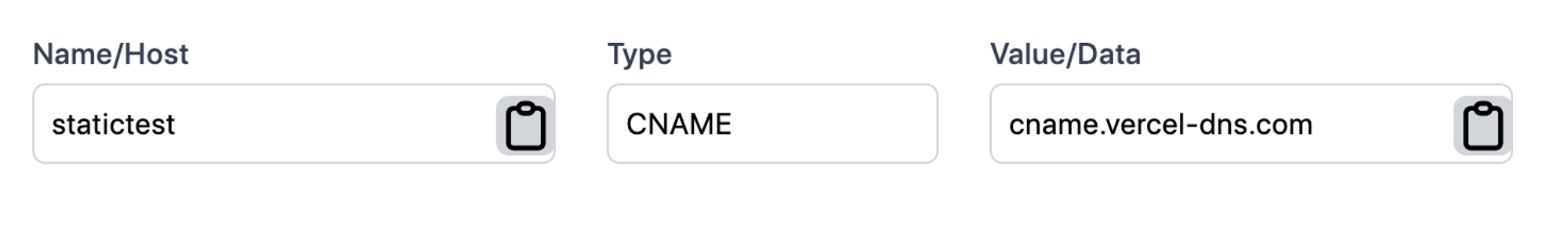
Create a new row in your domain registrar that has a type CName. Copy the value from the Potion dashboard by clicking the clipboard and then paste it as the value for the row.
Set the Name/Host to be the name shown in the Potion Dashboard. This is the first part of your subdomain that you specified earlier. Also, ignore TTL. It isn't necessary.
Save the row and you should be all set! It can take a little bit of time for your domain to complete the setup to be pointed to Potion.
Thats it!
Let us know if you have any more questions.
