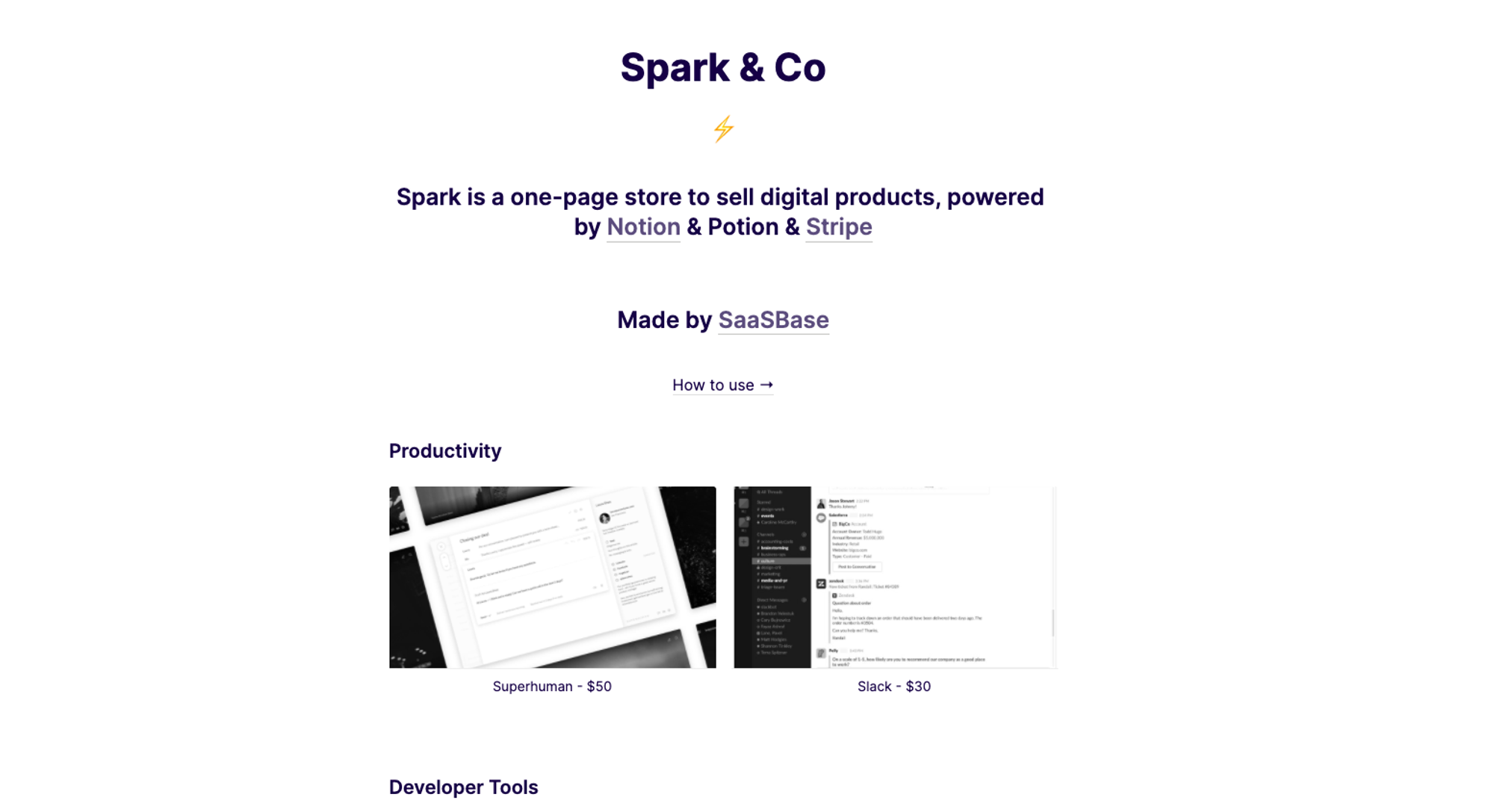
Check out the demo.
Find the template Here.
This template was created by Saasbase.
How to use this Template
- Click the template link above.
- Duplicate the template in the top right corner.
- Use your new Notion Url for the page in the Potion Dashboard when setting up the site.
- After creating the site, in the Potion dashboard under Snippet Injection, copy and paste the code below into the head👇
- Create a Stripe account. Go to Payment > Payment Links to create unique URLs that can be used to purchase a product.
- Click on Create New and Add a new Product that you would like to sell. Add name, description, price, and One time.
- Once a Payment Link is successfully created, you can copy the unique URL generated and paste it as the Buy link on a product page. This will redirect users to the Stripe checkout flow when they click on the button.
- That's it! Go make some money $$$
<link rel="preconnect" href="https://fonts.googleapis.com"> <link rel="preconnect" href="https://fonts.gstatic.com" crossorigin> <link href="https://fonts.googleapis.com/css2?family=Inter:wght@100;300;400;600;700;800;900&display=swap" rel="stylesheet"> <style type="text/css"> * { text-decoration: none !important; outline: none !important; color: #160046; font-family: 'Inter', sans-serif; } body{ background-color: #f0eef3; } .notion-title { text-align:center; color: #160046; } .notion-header, .notion-page-title-icon { display: none !important; } .notion-page-content { text-align: center; } .notion-collection-card { box-shadow: none!important } .notion-collection-card:hover{ transition: transform .2s; -webkit-transform: scale(1.02); -moz-transform: scale(1.02); -ms-transform: scale(1.02); transform: scale(1.02); background-color: transparent !important; } .notion-collection-card:hover .notion-collection-card-cover{ filter: grayscale(0); } .notion-gallery-grid{ border: none !important; padding-top: 0.25rem; } .notion-collection-card-body{ padding: 0 0.25rem; } .notion-collection-card-cover{ filter: grayscale(1); } .notion-page-link .notion-page-title { margin: 0 auto; } .notion-list-numbered{ text-align: left; } </style>
