With Testimonial you can easily retrieve video and text testimonies from your customers and then embed them on your Potion site!
This guide will walk you through the steps to do this. Checkout a demo of Potion and Testimonial here!
First head to the Testimonial dashboard. In the "all testimonials" page for each space, you will see Embeds option on the left sidebar. You can either embed a Wall of love or carousel.
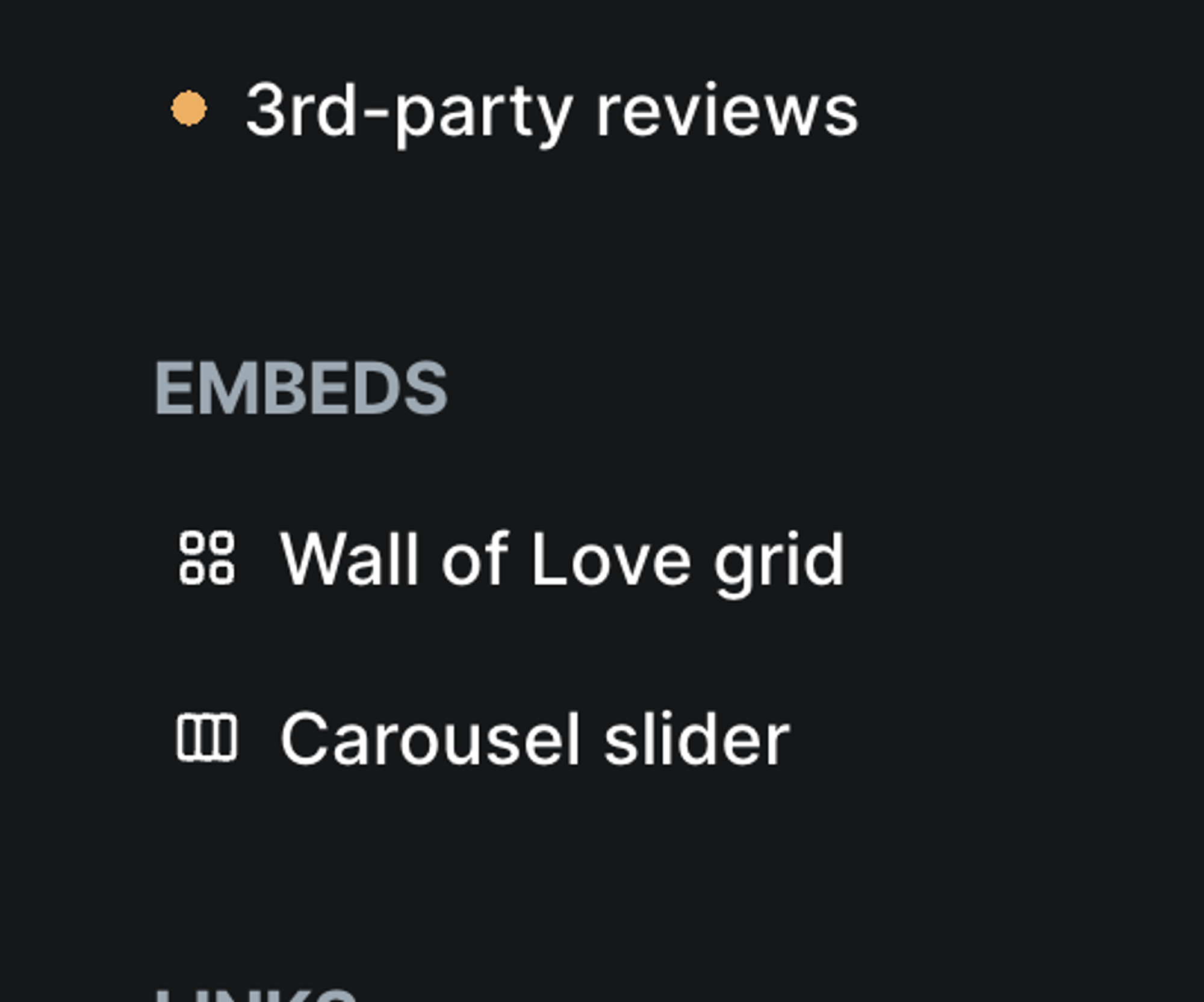
Once you click on this you will see a popup that contains your wall's embed script. Copy just the "src" portion of the iframe. This is the url that looks something like... https://embed.testimonial.to/w/embed-demo.
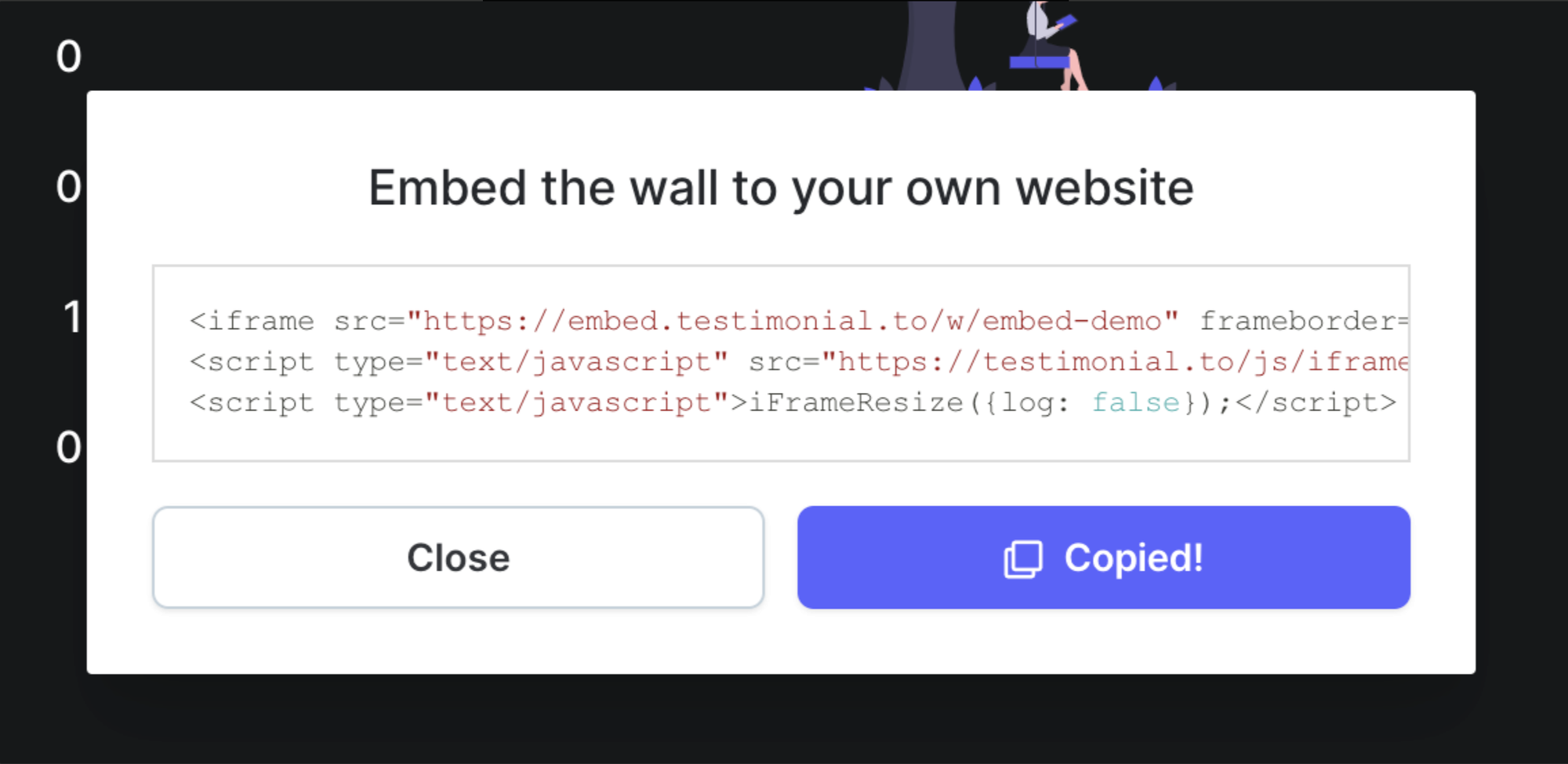
Now head to the page in Notion where you want your wall of testimonials to be. Add an embed block by typing a slash (/) and then the word embed. Paste in the embed url you copied.
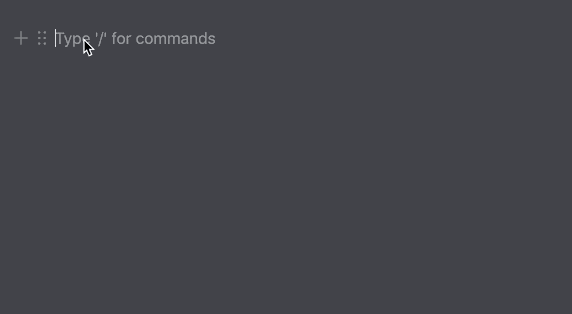
Now your embed will show up on your Potion site on that page. You may want to change the size of the embed block to make sure it looks right.
Thats it!
Let us know if you have any more questions.

