

With Potion you can password protect your Notion site!
This is great for info products, payed products, closed communities or teams.
This is a feature only for the top two Potion tiers. Currently this feature allows you to block off your entire Notion site by a password. In the future we plan to add the ability to only block off certain pages of your site. That way you could have a main page with general info for everyone.
Now... let's get started!
Enabling password protected sites
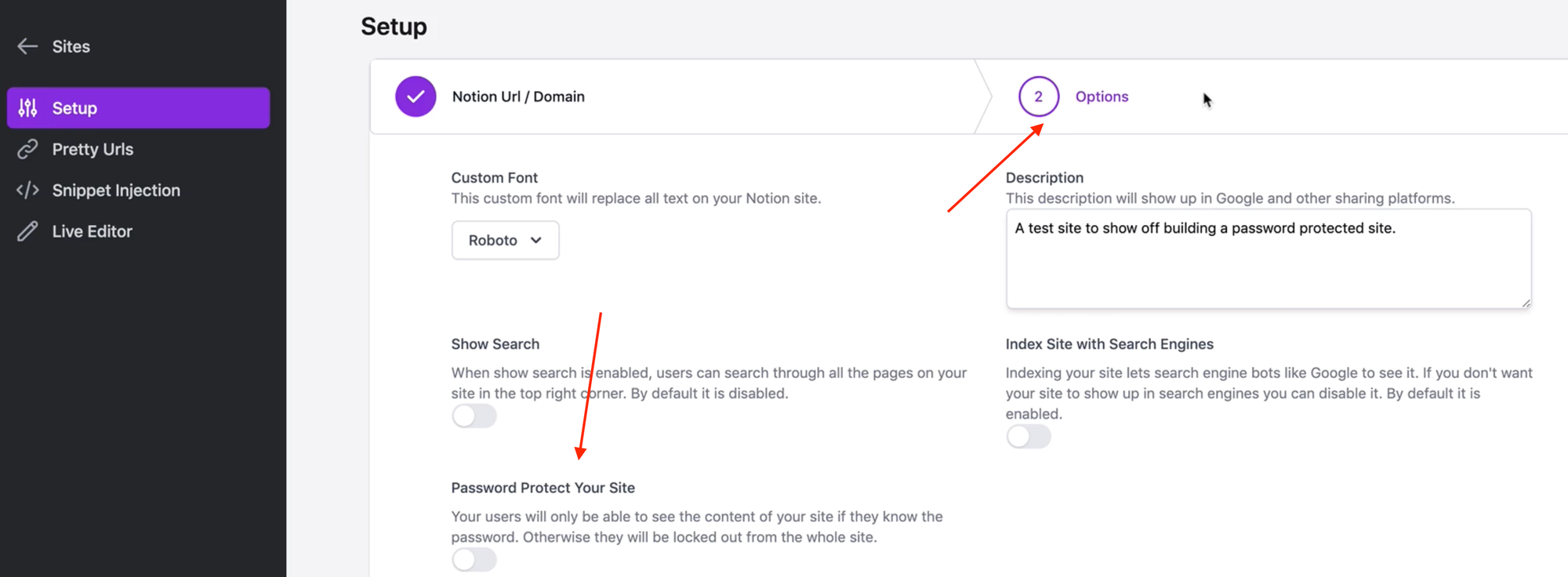
Head to your site in the Potion Dashboard. Click on Setup → Options and you should see "Password Protect your Site" in the middle of the settings.
Here you can check the box to enable Password protecting your site. You have to have one of the higher Potion plans to enable this feature. If you are on the base plan you will need to upgrade.
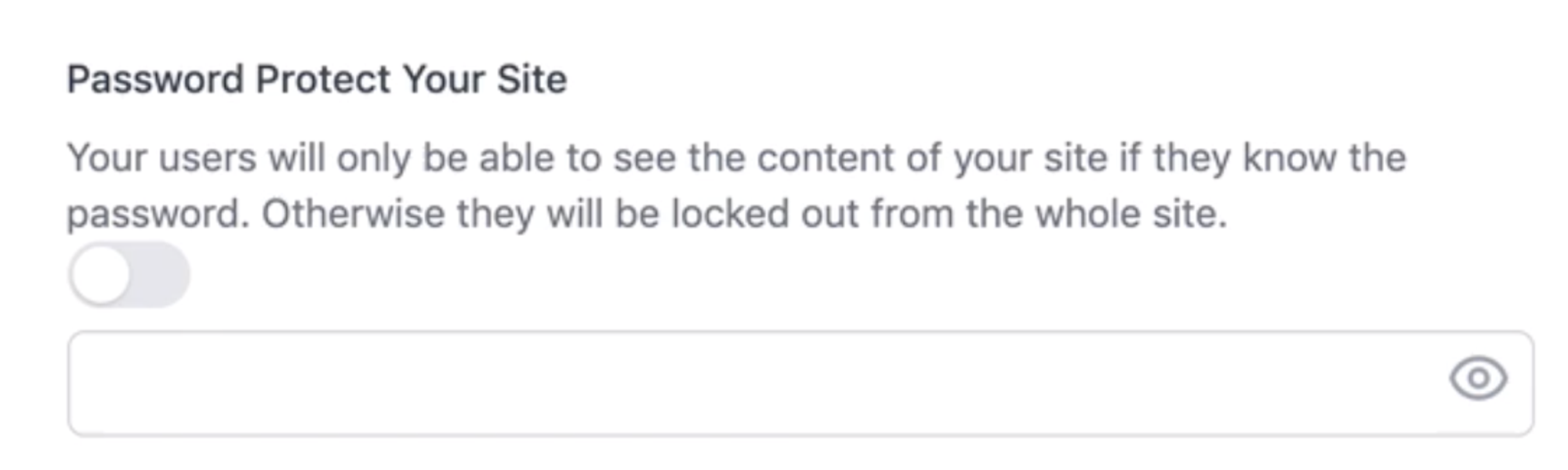
Setting the password
Set the password to whatever you would like. This will be the same password for all users of your site. This password feature is to act as a wall between your content. It shouldn't necessarily be seen as a super secure wall that you can put highly confidential content behind.
Remember to save! It can take a minute or so for the login page to show on your site.
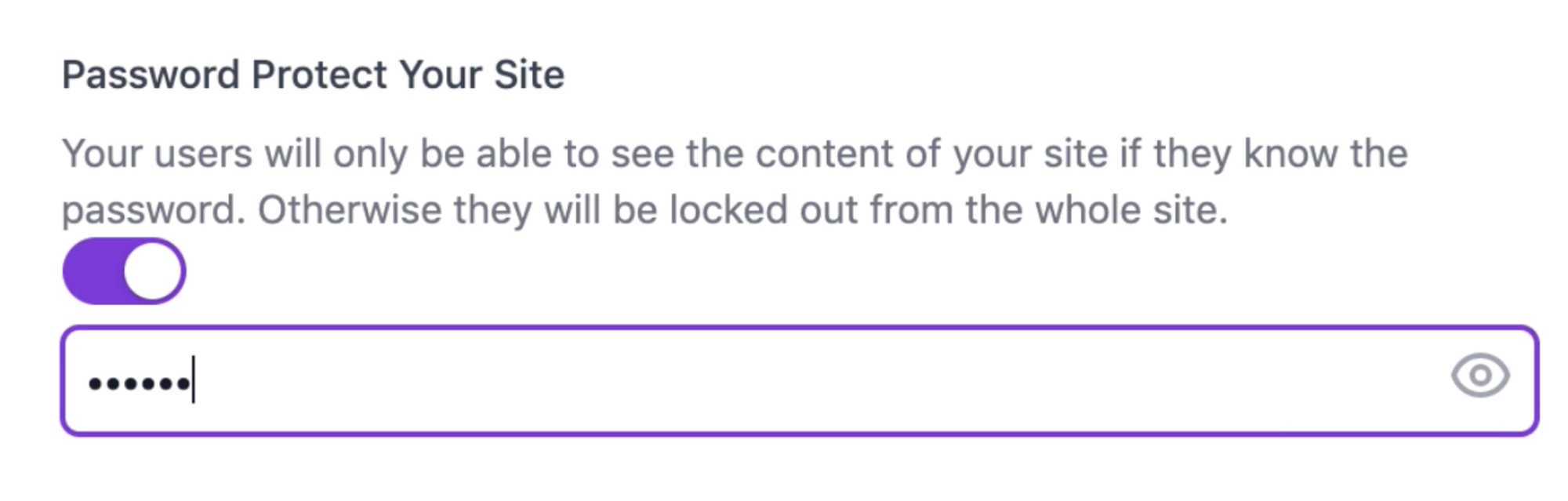
Share your password with your audience
Now you'll want to share your password with your users so they can access the site. For a paid product this may be best to do via Flurly or Gumroad.
Or you could share the password over email or DMs. You can always come back and change the password if you'd like.
Users will be directed to /login when they first try to access your site. After they have entered the password they won't have to enter it again.
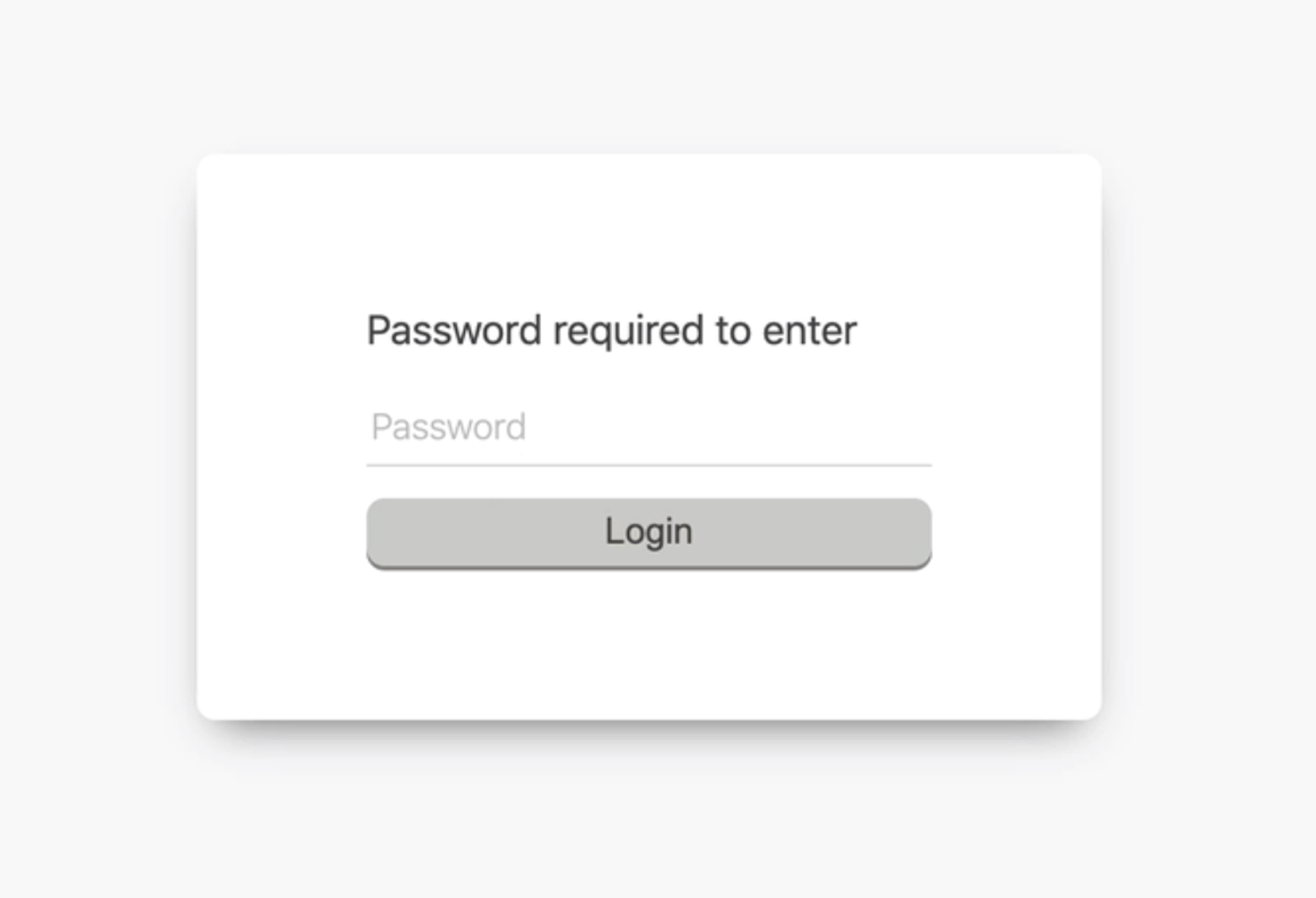
Thats it!
Let us know if you have any more questions.
