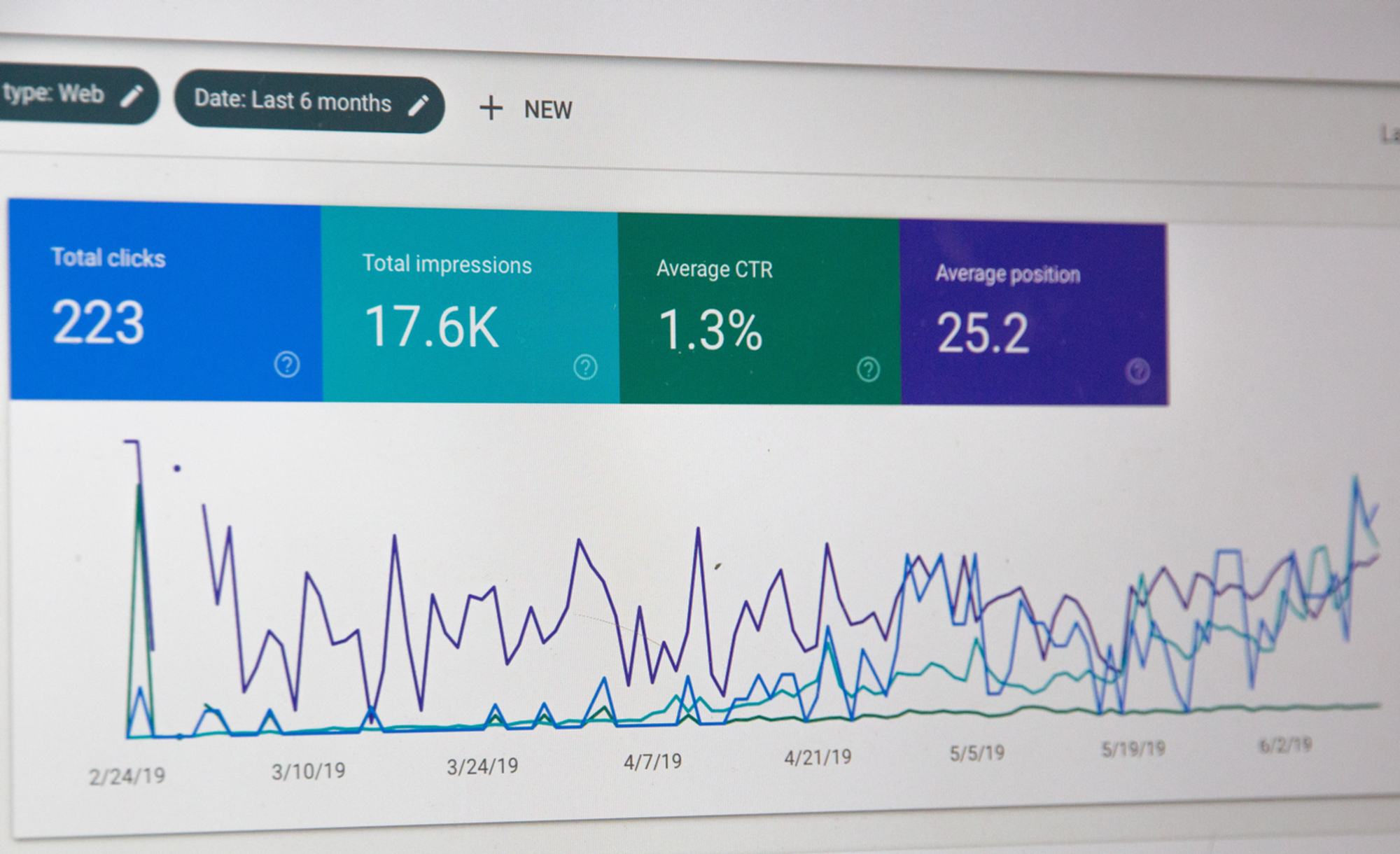
Potion allows you to add analytics to your Notion website through snippet injection.
You can add analytics for any analytics provider such as...
- ect...
All you need to do is copy the javascript snippet from your analytics provider and add it to Potion's snippet injection editor in the dashboard.
Make sure you’re on Default Settings so it’s added to the full site then click “Edit Page Html”.
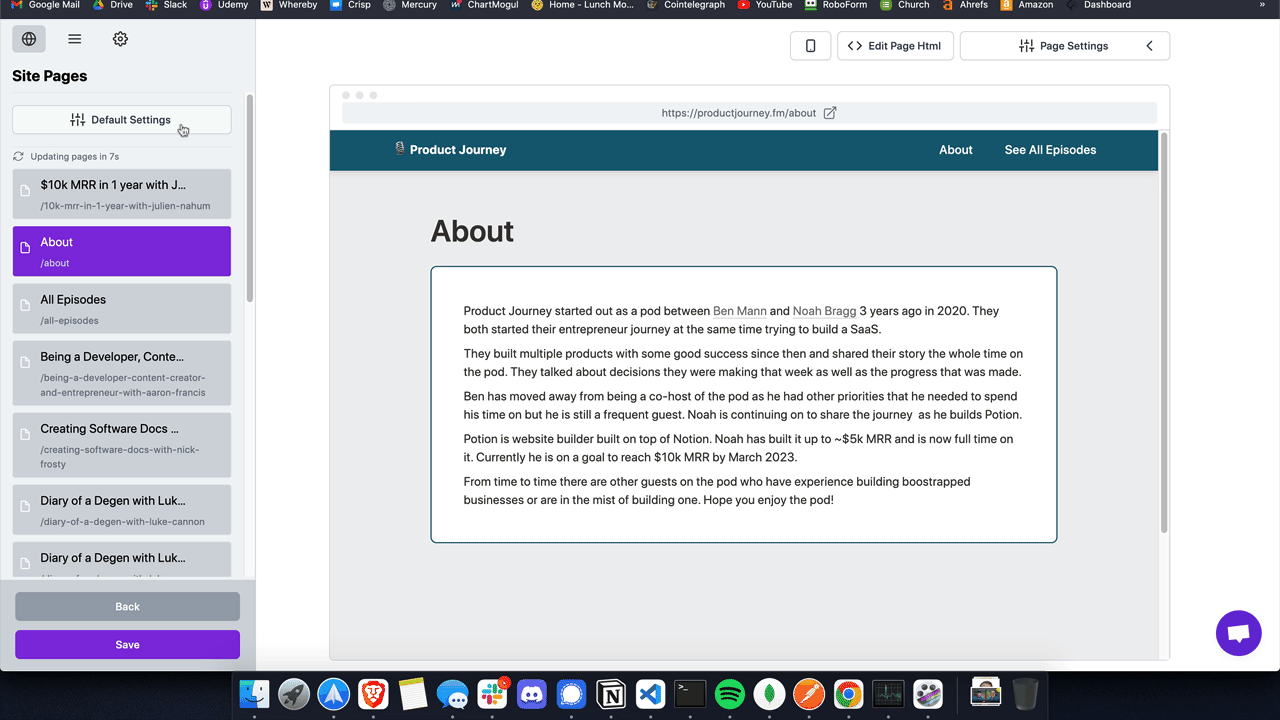
Make sure to add the javascript code inside <script> </script> tags. Below is an example of what the google analytics snippet would look like. 👇
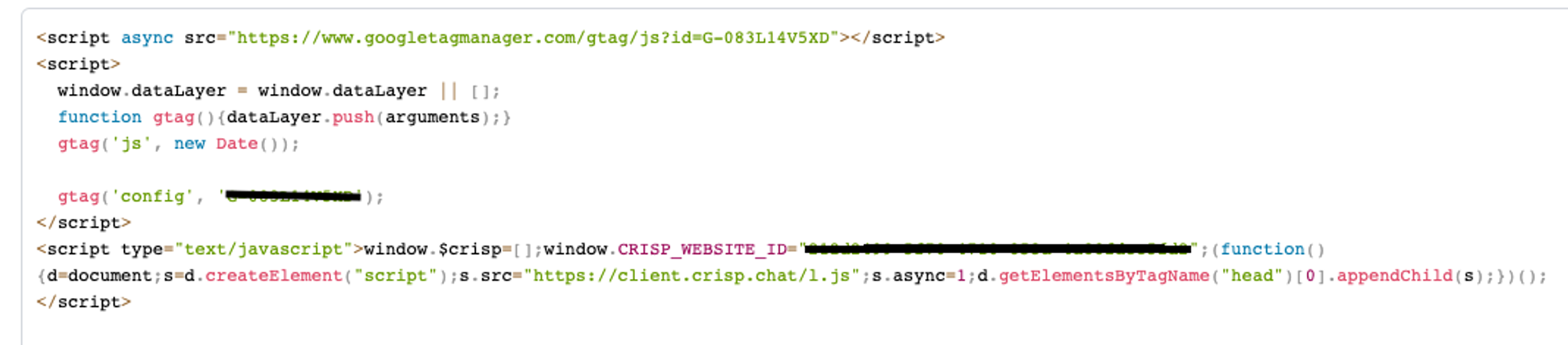
Thats it!
Let us know if you have any more questions.
