Notion is a comprehensive workspace that offers a complete series of tools and makes team collaboration seamless. This makes it a perfect option as a website builder and publishing platform.
Using Notion as a Website Builder
There are countless website-building platforms and tools on the market, but Notion is something a little different. As part of a comprehensive suite of tools, Notion's website builder incorporates a complete project management system. Having a centralized project management system connects members of the design team to improve workflow consistency and streamline design.
Starting Simple With Public Pages
One benefit of Notion out-of-the-box is that you can share pages publicly. You can simply click “Share” in the top-right corner of a page, then flip the “Share to web” toggle. Once toggled, these pages are immediately available to anyone on the internet! You can create public pages for your site, whether for blogging, documentation, public roadmaps, or anything else you can think of.
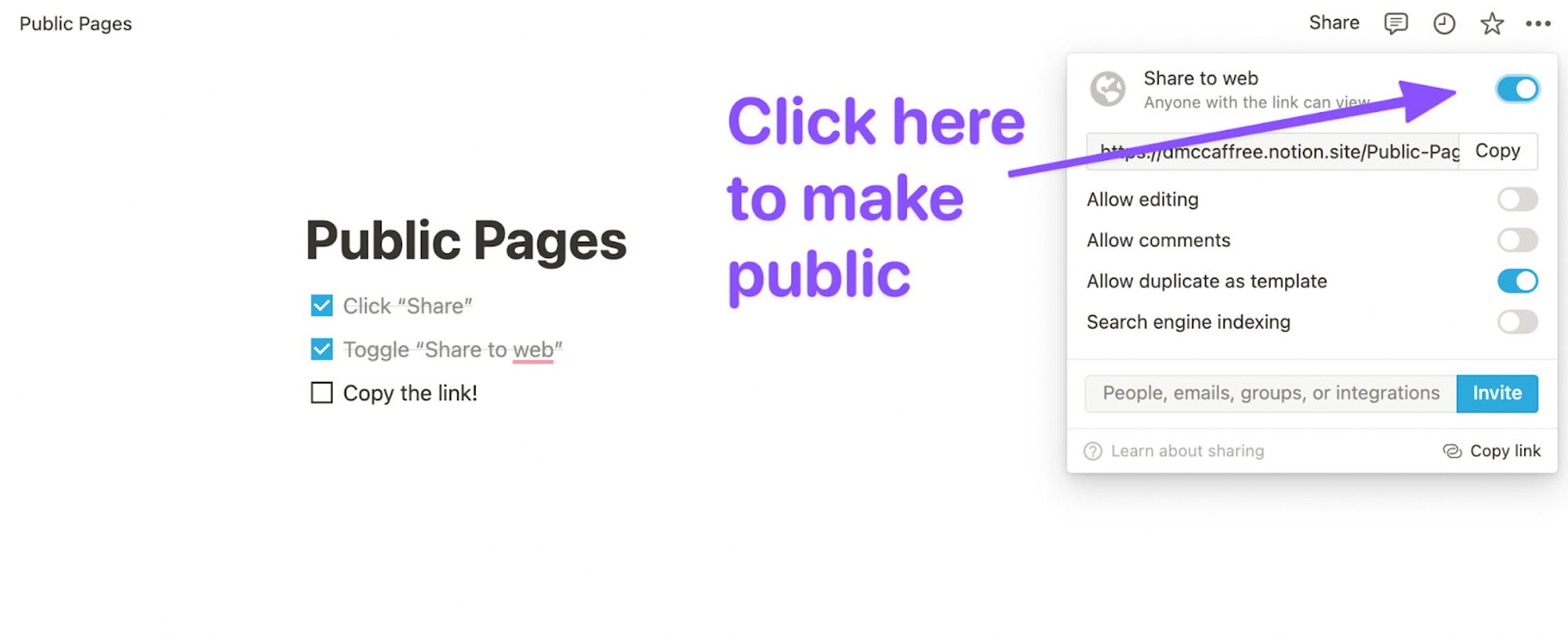
Why Notion Is The Best Website Builder
The comprehensive project management system is not the only unique feature that makes Notion the best website builder though, it also –
- Features an easy file sharing system.
- Is a fast website builder.
- Requires no coding experience.
- Promotes controlled workflow consistency.
- Offers premade templates.
- Has a thorough help center.
- Provides a project roadmap for clients.
Allows For Easy File Sharing
Notion allows users to set up unique workspaces for projects so members of the design team can communicate directly in real-time.
Notion's designated workspace system creates a central location for file sharing. This system means that every member of the design team has access to source files on demand. This workspace system reduces unnecessary, repetitive, or unanswered email communication.
Building Websites With Notion Is Fast
The Notions website builder makes building your site a much faster process by eliminating the need for coordination between graphic designers, web developers, and coders.
Utilizing embeddable elements and pre-built site sections, fully functional websites are fast and easy to design. Self-publishing only adds to the simplicity of the process, making sure that newly built sites and pages are visible online in minutes. Notion even makes sure that pages on your new site are searchable through search engines!
Diverse embeddable elements in the Notions website building system include:
- Table of Contents
- Headers and Line Breaks
- Customizable Colors
- Columns
- Image/Video/Audio
- Toggles Lists
- Embeddable Type form
- Quotes and Callouts
Table of Contents
An easy-to-add table of contents makes website pages and content simpler to navigate and provides a clean structure to more technical or text-based site designs.
Headers and Line Breaks
H1, H2, and H3 headers make website text easier to navigate by breaking it into subtitled sections, while line breaks break up large blocks of text, making it easier and less overwhelming to read.
Customizable Colors
Color customization is made simple by highlighting text and selecting an easily accessible menu. This system eliminates the need for HTML or CSS coding. This straightforward color system also removes the possibility for CSS complications that alter multiple areas of a site design at once.
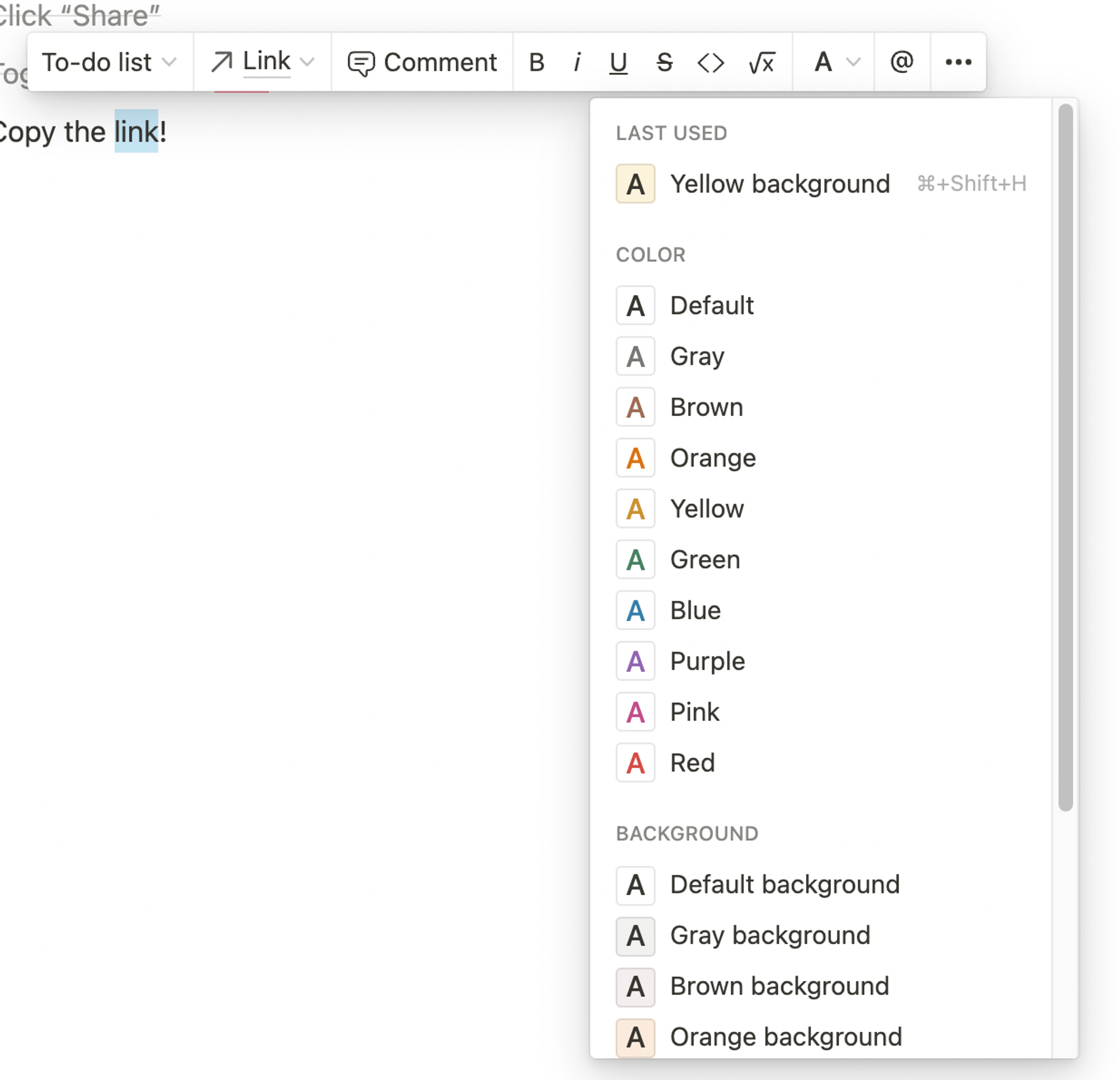
Columns
Easy to add columns make site design more flexible, allowing you to create magazine-style layouts or simple blog-style site designs.
Image/Video/Audio
Notion also allows for the simple drag and drop addition of multimedia elements into website pages. The system currently supports YouTube, podcast files, videos, and images.
Toggles Lists
Toggles lists allow for the addition of more tedious or lengthy information in collapsible sections so that a site can incorporate necessary information without looking cluttered or becoming overwhelming to site users.
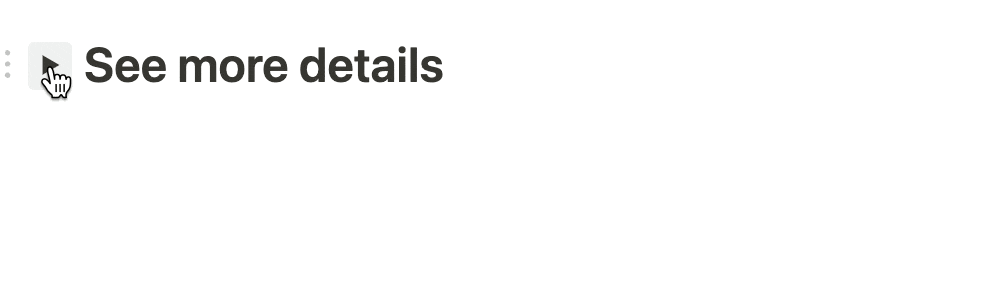
Embeddable Type Form
Including contact forms and collecting user feedback is made easy through embeddable type forms. These embeddable forms also eliminate the need to incorporate code snippets or use plugins that can quickly become outdated or leave a site vulnerable to malware.
Quotes and Callouts
Highlighting more important text sections (or alerts that website visitors should acknowledge) is simple using quotes and callouts. For example, website owners need to highlight cookie acceptance acknowledgments in this way.
The "quotes and callouts" feature also makes it easy to create quick text recaps to make long website text more consumable for readers.
No Coding Required
Notion’s embeddable elements and features do not just make building and publishing a new site fast. Embeddables also make it easier for less experienced designers to create more complex site designs without learning advanced web design techniques.
No Waiting On Others To Complete or Publish Pages
When building a website having multiple specialists contribute different pieces of the puzzle takes a considerable amount of time. Designers must wait for content providers and coders. SEO experts must optimize each page for search engine placement. Coders must check for site functionality, and then the site is ready for publishing.
The tedious site assembly line process becomes even lengthier when schedules do not match up. As one specialist delays another, those short delays contribute to a longer delay of the final project launch.
Notion Offers Premade Templates
For those business owners who are looking to throw together a website in record time or those who have no website design experience at all, Notion also offers premade template designs. Designers or business owners can implement and publish these templates in seconds - all that remains is to fill in the website copy for your business.
Notion Has a Thorough Help Center to Help With Common Web Design Problems
Notion also incorporates a thorough help center into the workspace so that anyone interested in building their first website has an easy-to-reference resource to answer any questions they may have.
The Notion help center is also helpful for those familiar with web design, who are just finding their way around the Notion workspace for the first time.
Notion Provides Customers With a Project Roadmap
Notion also ensures an inclusive design experience for clients interested in a more hands-on relationship with designers.
By creating a roadmap for each design project, design teams can share progress with clients, provide a more accurate delivery timeframe for a site design, and – with public editing enabled – clients can even request the addition of features to their website design.
Potion + Notion
The ability to create public websites in Notion allows you to quickly and easily build your own website. Our product, Potion, will help you add more customization to your Notion site and make it a real, fully-fledged website! You can put it on a custom domain, add custom styling, change fonts and colors, add a navigation bar, and much more. If you really want the ease and flexibility of a Notion website but need more real website-building functionality, definitely try out Potion.

