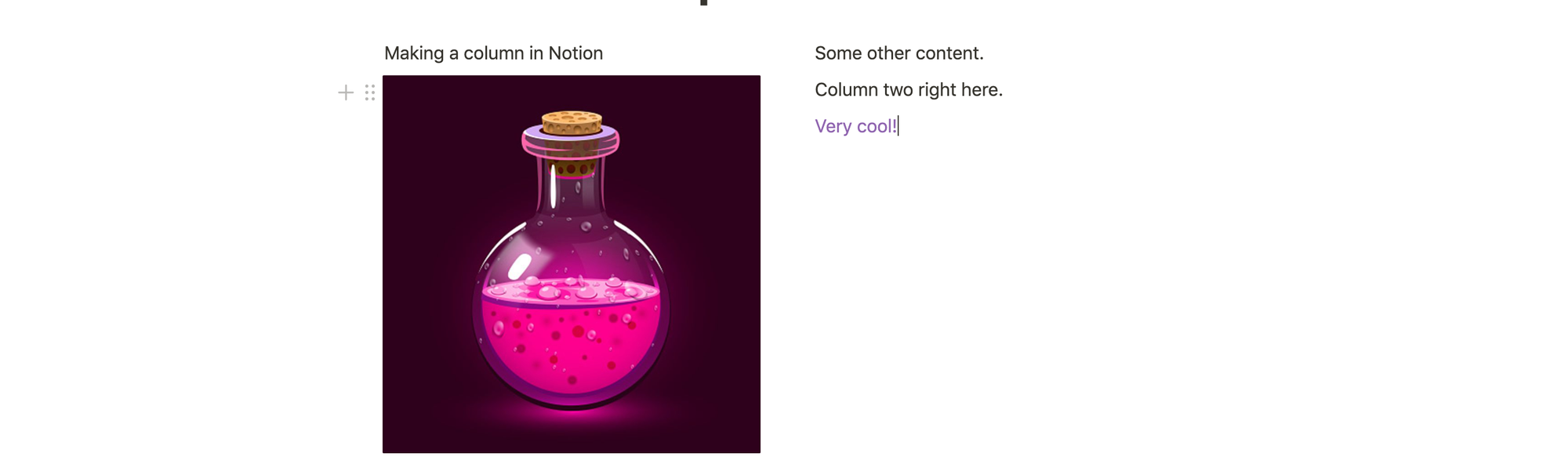Notion is a powerful tool that allows you to organize your information in beautiful looking ways. One of the important ways to organize your data is with columns. So we are going to quickly show you how you can create columns in Notion and even multiple columns and nested columns.
Create columns by dragging content
First you’ll want to add some content that will be your first column. Underneath that, create a block for content that will be your second column. Grab the handle on the second blog and drag it to the right of the first column content.

You will see blue highlights on the right or left of columns. This shows you where your content will go when you drop it.
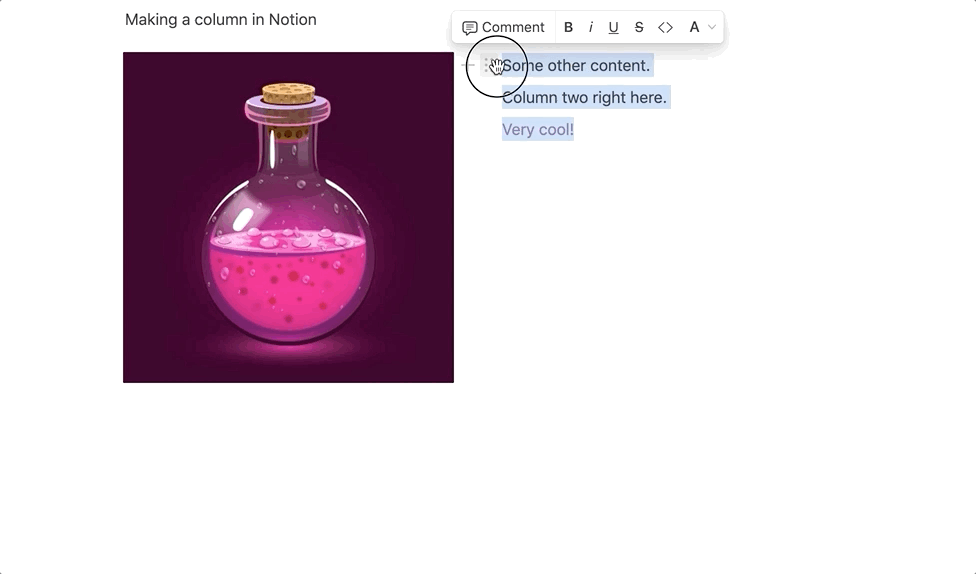
Once You have made a second column. You can now start to add new content and blocks under the content you started with.
You can drag multiple blocks and rows of content by highlighting all of it and then pick up the handle to drag all of the content at once.
Making multiple columns
If you want to make multiple columns, all you have to do is the same process all over. Add some new content after your current columns. Then drag that column to make a third row.
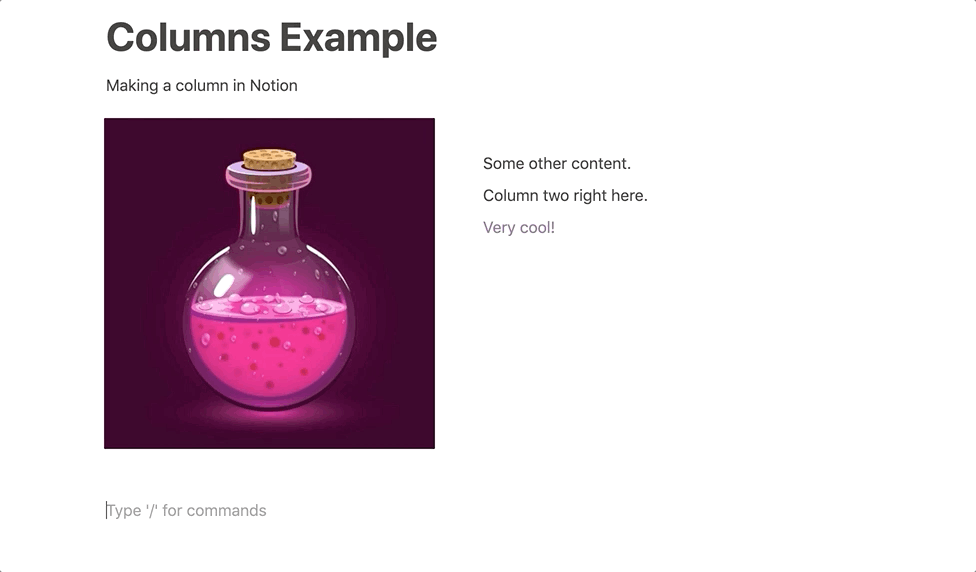
It’s as easy as that!
Nesting Columns
You can even nest columns inside of another column! This is a little more advanced.
The trick is copying two columns and then pasting them into a toggle block. Then you can drag the toggle block into the column you want. You can change the toggle block into a header and even delete the header.
It may be easiest for you to see this done. So here it is below! 👇
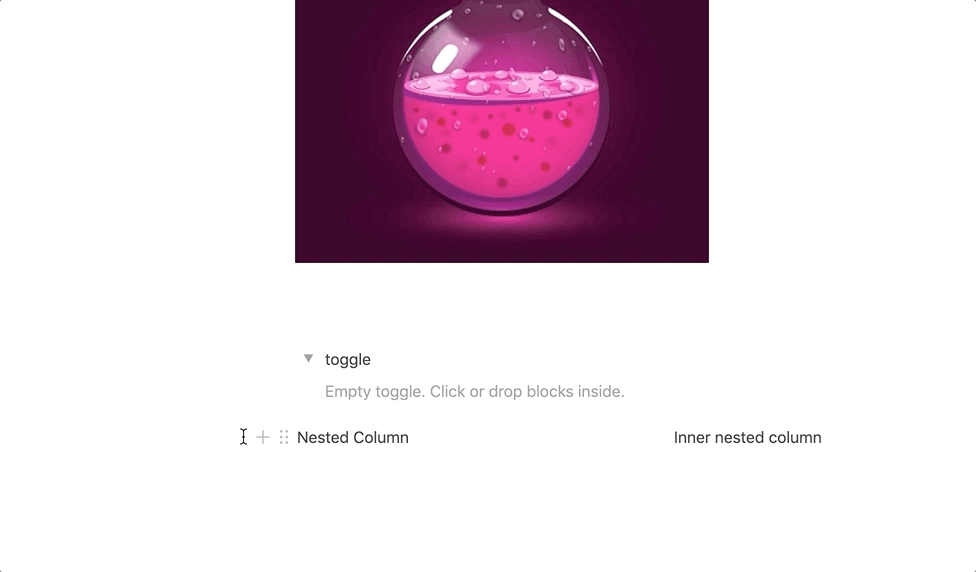
Changing column width
The last thing that you will probably want to be able to do with columns is change the width. This will allow you to make your Notion page look just like you’d like!
Whenever you hover a column edge, you will see a gray line show up on the border of the column. You can grab this and then pull to the left or right to make the column smaller or bigger.
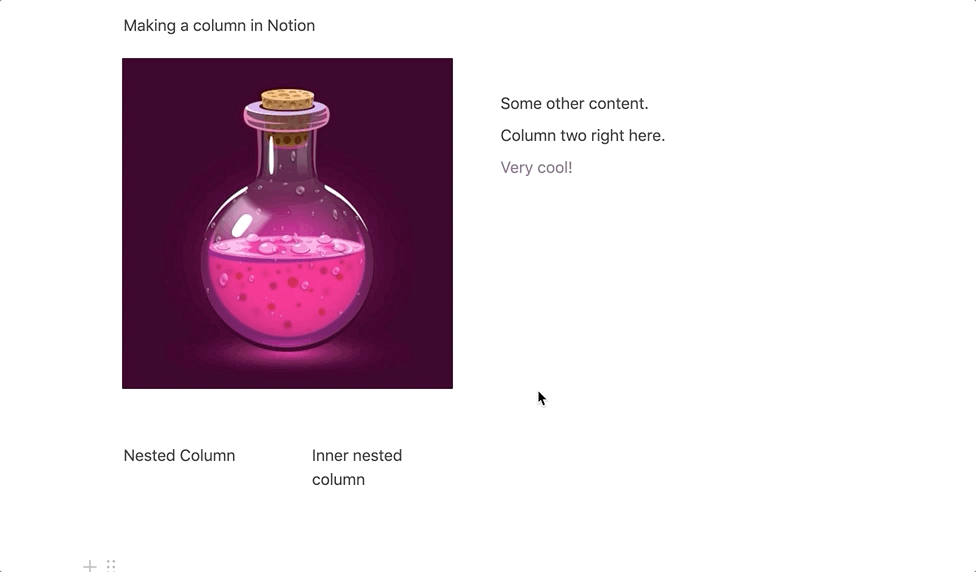
Hopefully you are the king of Notion columns now!
You can do even more with Notion!
Did you know that you can even create a website with Notion!? That’s right, with Potion you can create a website all within Notion. Potion recreates your Notion content and hosts the site. Potion allows you to add your own domain and change the styles of your site.
Then going forward, all you have to do is update the content in Notion! If you have any questions, let us know. You can create your free Notion site with Potion here. 👈