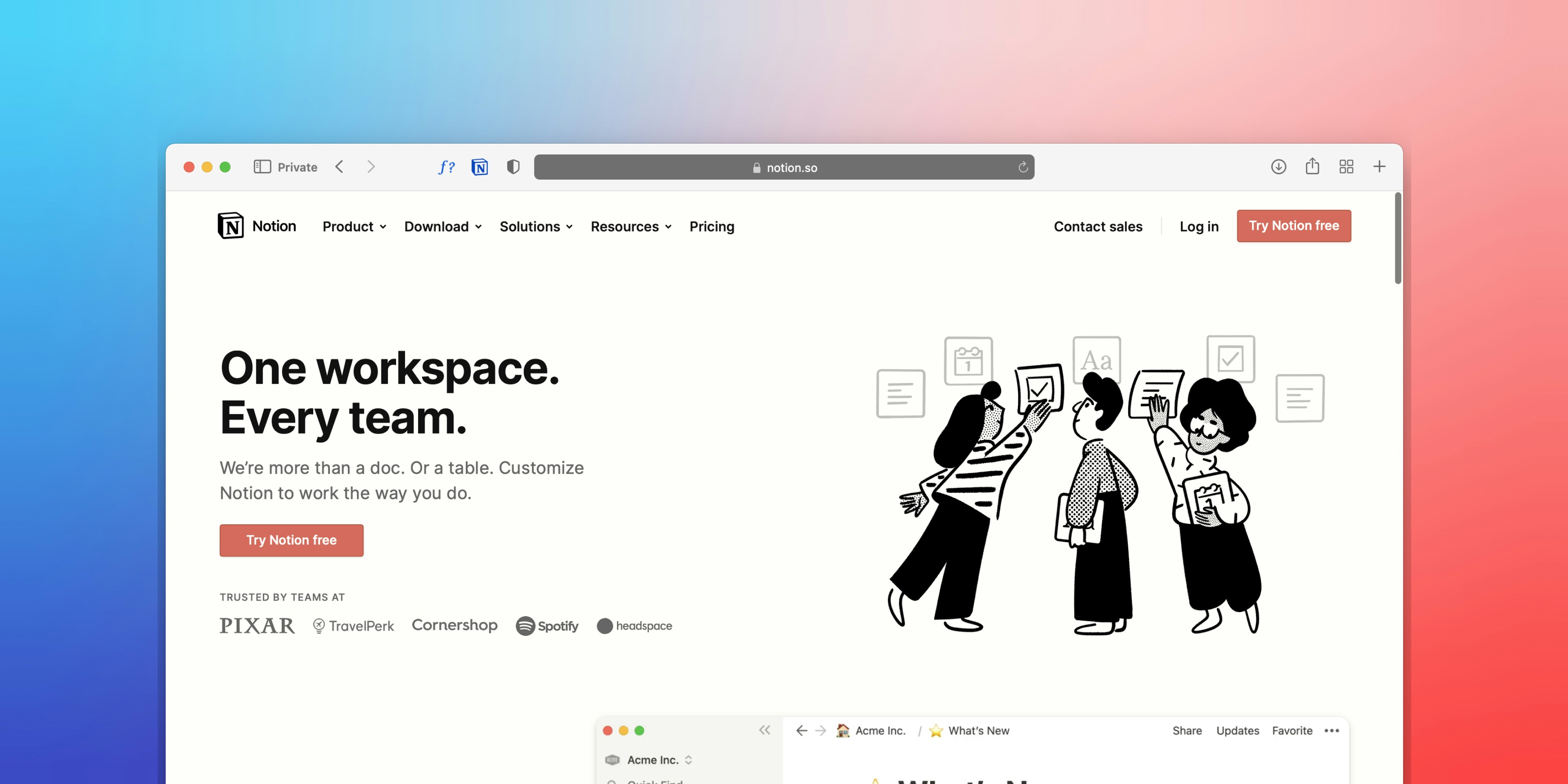Websites are already popular worldwide, and the demand is fast rising. People are working day in, day out to ensure that their websites are up and running. However, Notion is here to reduce the hustle of building a personal website. It is unimaginable that the time used in making websites is reduced to a few hours or a day using Notion.
The nature of Notion makes it easy to use in creating your website. In this article, we will look at how to create pages and turn them into a website. Moreover, you will see the different aspects of Notion and their effect on your website. We will also look at the pros and cons of using Notion.
Creating a Personal Website Using Notion
Notion's main element is the block - all the web content revolves around the block. At the time of writing this article, Notion has 50+ promising blocks. The team at Notion is constantly adding more blocks to give users the required tools in creating their websites.
You can create any written content using blocks. Notion recognizes markdown commands automatically. It is easy to transfer any written content from any ranking media type by pasting the URL. For example, you can paste a Youtube link to embed the video.
To better understand the dynamics of blocks, play around with the blocks and see what you can pull out of Notion.

Arranging Notion
Once you create your account in Notion, the site creates a page named "Name's Workspace". You can use the page to host an additional page or type of block. You now have an idea about blocks. Let's try creating a new page.
There are two options for the page, creating a subpage on the default workspace or creating a new page through the Notion menu. However, I recommend using the workspace subpage for Notion to remain organized.
Type '/,' bring up block options, then type 'page' to bring up a new page. Choose the first option, "Embed a subpage'. Consequently, Notion directs you to several template options that you can use to create different pages, even databases.
This process is recommended for two subpages: a board database and a blank page. After creating both, return to the main workspace using the back buttons or sidebar menu. You will see the created pages as subpages of the workspace Notion created.
You may explore further regarding subpages, but it is not recommended to include many subpages. You can organize subpages without focusing more on top-level pages. Notion also helps you link pages on the website.
You already know how to add any written or media content; you now need to create an 'inline' database. Type'/' to show the block options. Type 'table' and choose inline as an option.
Creating Pages in Subpages in Notion
Notion allows you to create pages in a subpage you made. To do this, drag the page to the sidebar menu. This moves the page to a different top-level page in your account. Now it is possible to create subpages in it. Furthermore, you may move it to other pages you make in the future or send it back to the default workspace.
Flexibility in Notion
You already know something about databases; let's explore more options in Notion. If you have used Trello, you are familiar with the kanban card view; you will understand Notion better. This functionality is available in one of the templates. At first, you see the board organized using the select property. The view contains Not Started, In Progress, and Completed properties.
Add a new task for each stage. Click on the task, add notes, and write something in the comment section. There's also an option of adding more properties on the board. The board also has a multi-select property which you can use multiple tags on the same page.

Views in Notion
Notion allows you to have different views on your pages. An example is a table to calendar view, which applies to the date property on the page. This property helps you view the different due dates for your task. One cool feature about the calendar view is creating a new page.
The table view is another popular view that Notion offers. It is similar to the infamous spreadsheets. This view helps you sort, filter, and see pages depending on how you organize them. For example, if you want to view music release dates, you can use the table view instead of the calendar view. This reduces a lot of scrolling. Views change nothing, just the same date from different angles.
Setbacks That Come With Notion
Notion also has its disadvantages. One of them is that it may take some time to set up, especially when collaborating. The platform cannot work immediately with the minimum setup.
Notion formatting of texts also needs some work, especially when copy-pasting. Also, Notion search navigation is not the best you could ask for. It needs some work. An improvement to the sidebar may help you navigate different pages efficiently.
Lack of SEO optimization in Notion is a significant drawback for the platform. There is no option for editing the metadata; it belongs to Notion. This causes a problem when your website tries to rank and when you want to share the url to your social platforms.
Notion doesn't provide you with some things that would expect for a website such as custom domains, analytics and fast page speeds. However, using an add-on tool like Potion allows you to add these as well as live chat, snippet injection, custom features and colors to your website.
Why Is Notion Recommended?
Notion is recommended for a couple of things. The first is that it is user-friendly. You can start working within a few minutes of creating an account. It is easier to use Notion to create pages, format content, and work on different web features with the help of a relational database.
Notion has a Windows, Mac, mobile(iOS and Android), and web app, making it compatible with various devices. Notion allows you to access your work from anywhere, even if you're offline. This also makes it easier to share information.
Notion provides various solutions other than developing a website. Notion saves you the time spent while viewing different tabs. It is an all-in-one platform that offers you different options depending on what you need.
Notion also is clutter-free. It provides you with an interface with built-in customization, which helps you organize your projects. Notion offers you the flexibility to work on your different, less complex projects.
Other advantages of using Notion include:
- The free basic plan enables you to create unique websites
- Easy to publish and share, just a click away
- You can update it easily as a word document
- It has handy embedded tools like Google maps and TypeForm.