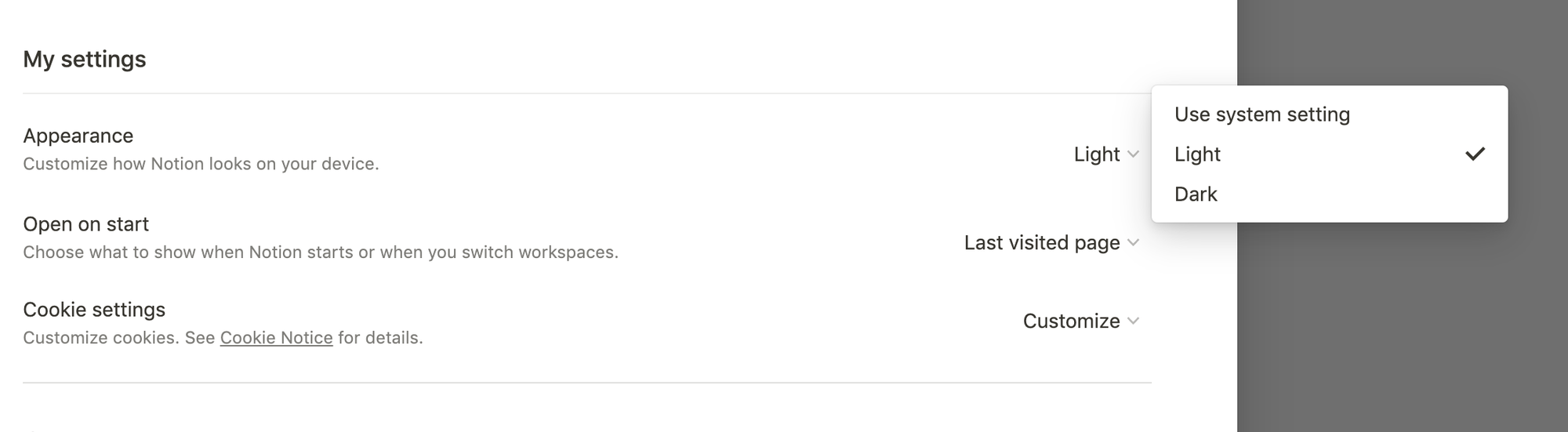Notion is an amazing tool because you can design your pages to look how you want. You can change the colors of blocks, change the colors of text, but can you change the background of your Notion pages?
Notion does have some limitations. You can’t change the background of Notion to be whatever you want with just Notion. But you can make some changes and with extra tools like Potion, you can customize Notion even more.
Change dark mode in settings
To change from light mode to dark mode, go to settings in the top left.
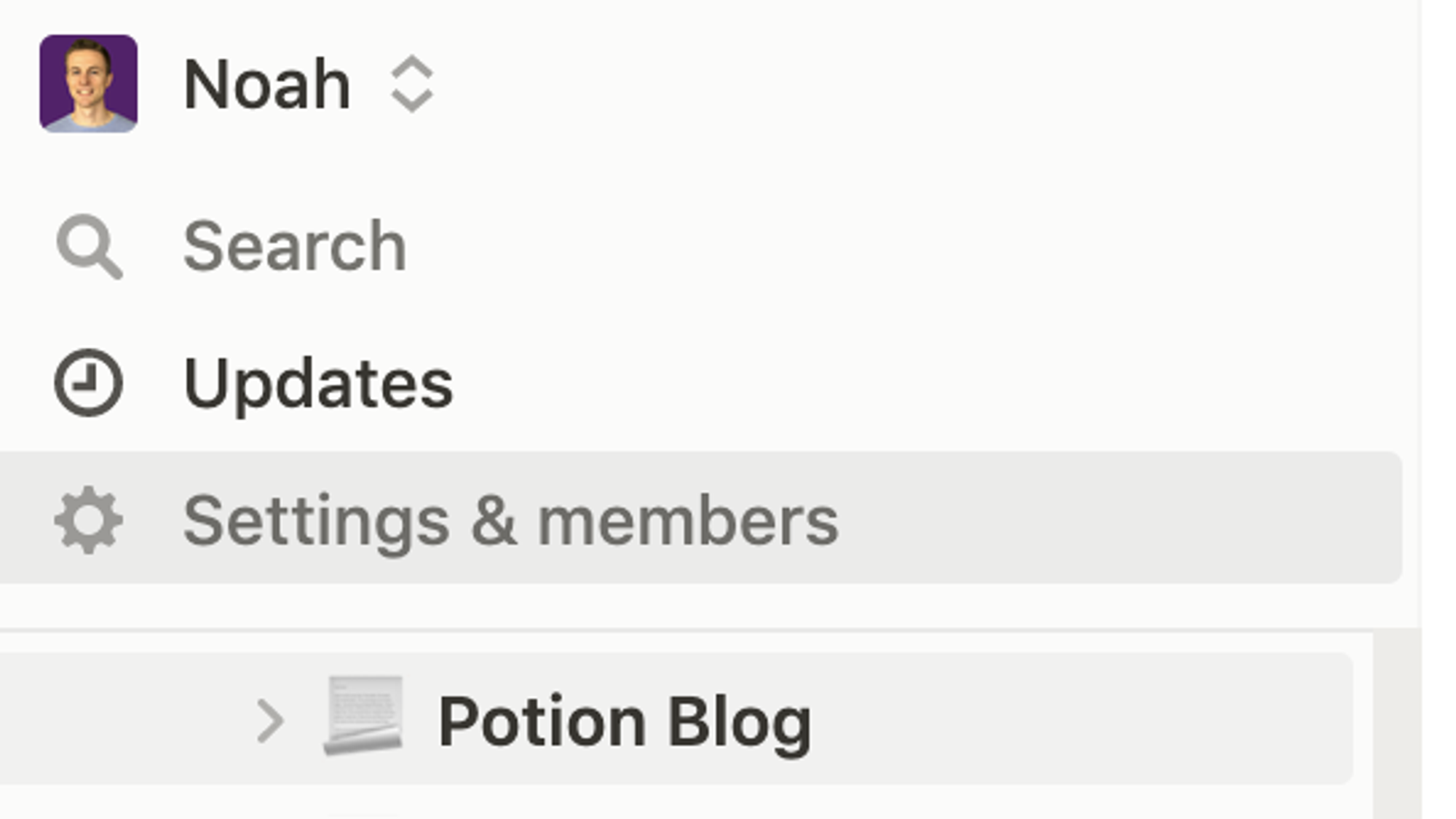
The settings pane will come up here. Then go to “my notifications & settings”.
You will see a Appearance section where you can change the background color of Notion like below. 👇
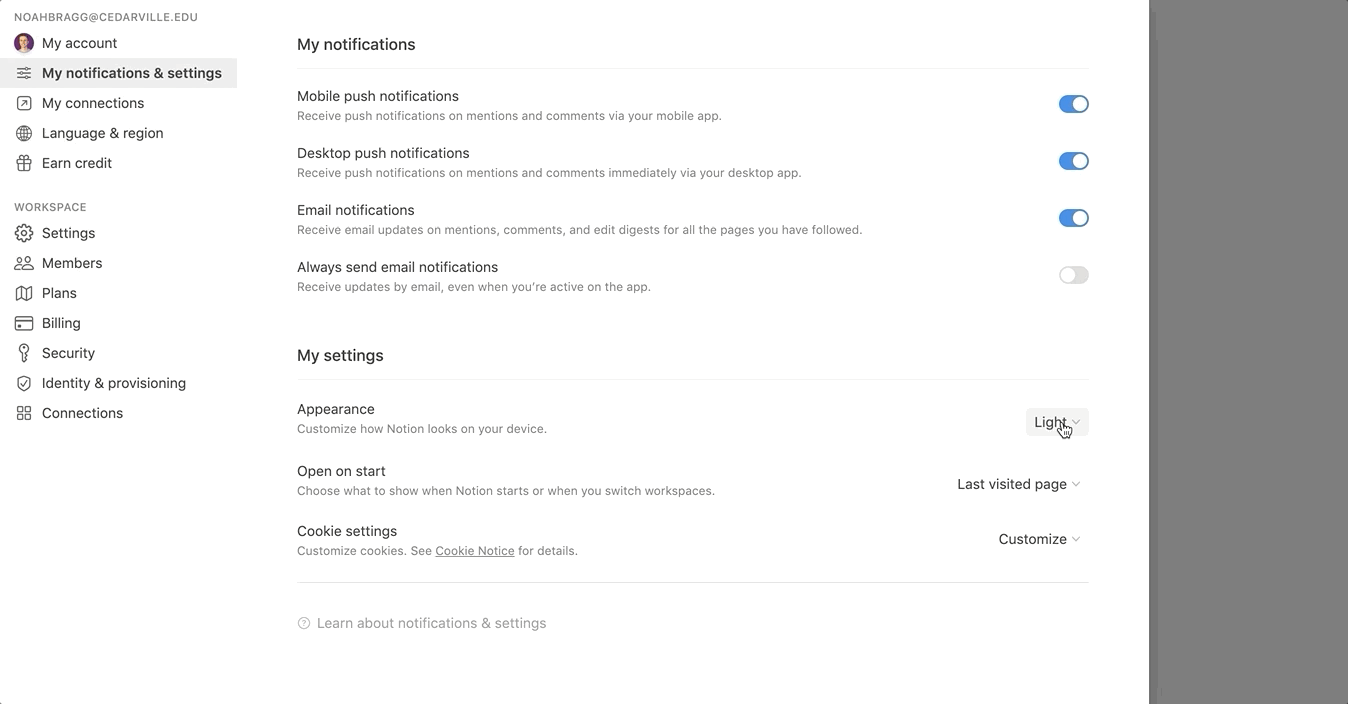
Change the dark mode color with keyboard shortcuts
You can change Notion from dark to light with just a quick keyboard shortcut.
For Mac: Command + Shift + L
For Windows: Control + Shift + L
Looks just like this!
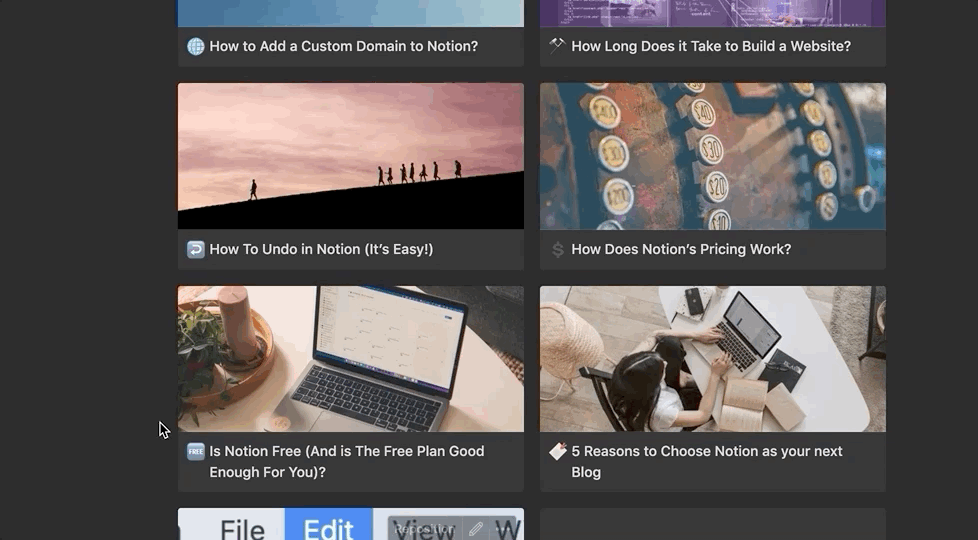
Change the background color with a tool like Potion
Potion is a tool that allows you to build websites from Notion. It takes your content from Notion and recreates all of the blocks.
This is awesome because you can customize the look however you’d like. In the Potion site editor you can change the background color like this. 👇
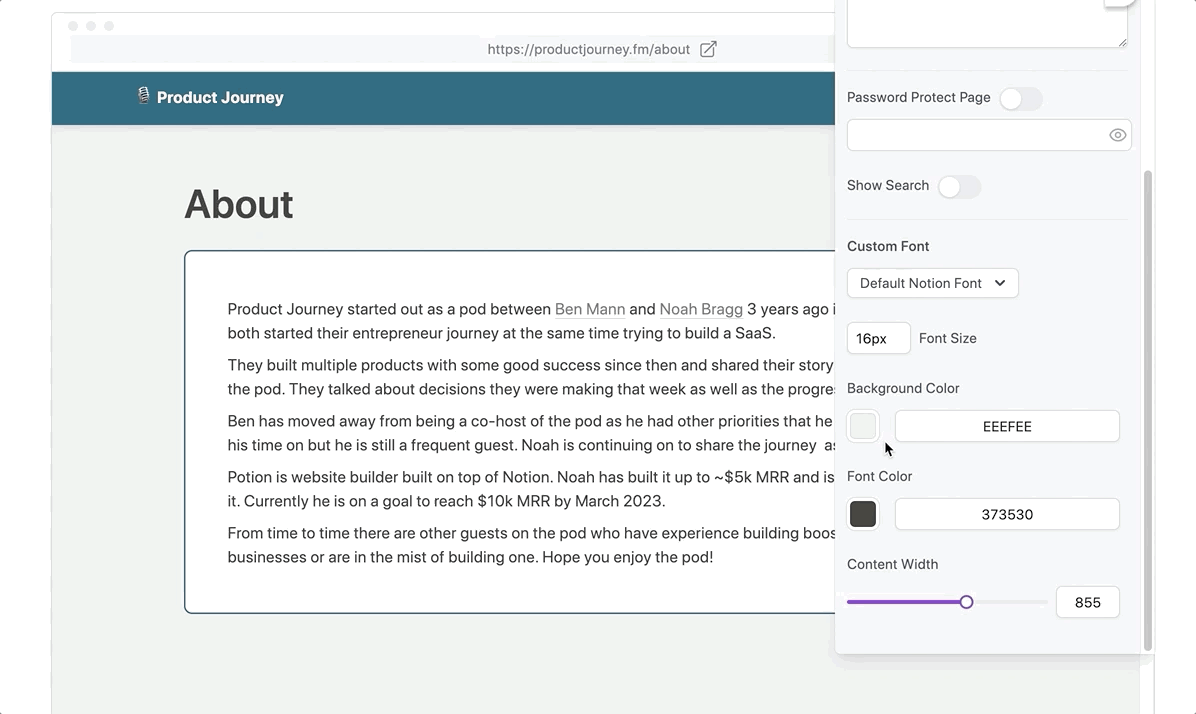
Hope this guide was helpful! You can always reach out if you have more questions.